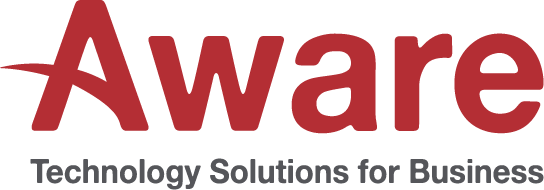12 May Eight Tips to Help Companies Avoid Mistakes When Using Google Ads for The First Time


For many companies, Google Ads can seem scary.
Digital marketing can be a brand-new way of marketing for many companies. Changing from a traditional marketing structure to a digital one can be tough.
Google Ads is the top digital marketing platform. But it isn’t perfect.
Many companies who use it for the first time will lose money and never try it again. This is because they do it wrong because they don’t understand it.
Make no mistake. Google Ads isn’t a miracle solution for all online businesses. Even if you advertise online using Google Ads it doesn’t guarantee you success. There are many pitfalls you can come across that prevent you from getting the most from Google Ads.
These tips will allow you to take your company’s marketing online with confidence. They will help your company get the most out of Google Ads when advertising using Google search ads.
Google Search ads are the ads that appear during search results. For example, imagine your company sells men’s shoes. You’d want your ads to appear every time someone searches for ‘Men’s shoes’.
Searchers would then click your ad and buy men’s shoes from you, making your company money.
This is what using Google Ads can help your company to do.
The following tips can help your company use Google Ads the correct way when you start out for the first-time creating search ads.
1 – Know the Google Ads structure and terminology
When you start using Google Ads for the first time it can be scary. For one, the app layout isn’t that friendly. So, people who are new to using Google Ads may waste time trying to find certain options to start with.
This is because Google is good at hiding things that are useful. But the more you use Google Ads the more it will start to make sense. This can be a slow process. When you are using Google Ads for the first time you will come across certain terms.
It makes sense to be able to understand what they mean.
When you set up Google Ads it has a hierarchy. We talk about this in detail below.
Google Ads Account
At the highest level is your Google Ads account. Your Google Ads account holds everything related to Google Ads.
Campaigns
This is the second highest level. To create ads on Google Ads you must first create a campaign.
As an example, you could create a campaign called ‘Men’s Shoes’. The campaign should get more people clicking your ad to go to a landing page.
Here they can learn more about the men’s shoes your company sells. They can sign up to get an email delivered which tells them your latest men’s shoes to buy (this is a conversion).
Ad Groups
Each campaign has several ad groups. An ad group contains one or more keywords that you want to target relating to your business.
Ads
This is the lowest point of the Google Ads hierarchy. Each ad group has several ads. These ads appear on Google search results when people search for the keyword you bid on. These keywords should relate to your business. Ads have keywords, ad text and landing pages.
Below is other useful Google Ads terminology you should know.
Landing Page
This is where searchers go after clicking your ad. A landing page has to get the person visiting it to perform an action which Google calls a conversion.
Conversions
The point of these ads is to get conversions. To make the person who searched for the keyword perform an action relating to your business.
Depending on your business a conversion could be many different things. This could be buying a product, signing up to a mailing list, gaining a lead, or downloading an app.
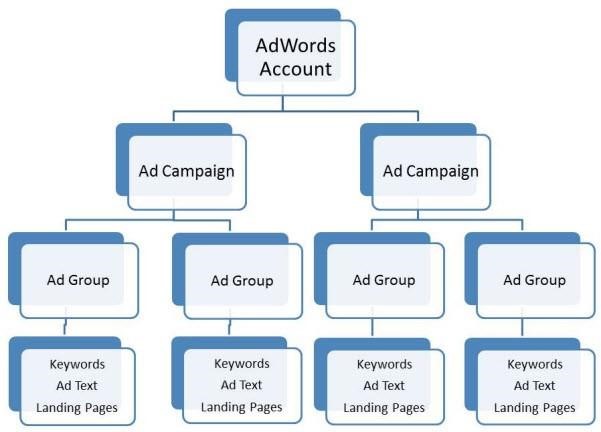
Keywords
These are words or search terms that people type into Google when searching.
2 – Target your ad groups & campaigns the right way
When you first start out with Google Ads and you create an ad or campaign, Google lets you choose who to target.
This is like picking who you want to see your ads as they search on Google.
Setting this up ensures that your ads get shown to people who have an interest in what your business sells or does.
Google splits these up into audiences and demographics.
Audiences are groups of people who have a specific interest in what your company does. It also means you can target audiences based on their habits and interests. You can also target audiences based on what they search for on Google.
Make sure you are very specific choosing your target audience for your campaign or ad groups.
Targeting the correct audience means more clicks that are high quality. This is because your ad will get seen by those interest in your product or service.
Demographics allow you to narrow done who you target based on certain information. This information includes age, gender, household income and parental status.
If your company sells men’s shoes, you could set your demographic to be men of a certain age. It could also be for men who have an interest in business.
Setting up demographics is key to your ad groups and ads getting shown to the right people.
If you target the wrong audience or demographics, you may get clicks on your ads, but less conversions. This is because the people who will see your ads may not be the right people to buy or convert.
And Google Ads is all about conversions, not the clicks. That’s because you are spending real money on Google Ads, so you have to make sure those ads make your money back.
3 – Understand your ad budget
When company’s first try to advertise online they use lot of money. They also expect instant results. It’s not that easy. You have to make sure that the budget you will use for Google Ads is realistic and you won’t burn through it in a day.
Set your budget for your Google Ads campaign to last you for one month. This is so that you can gauge the results afterwards and decide if Google Ads is a good fit for your company.
For each campaign you set up, Google lets you set the daily budget. It’s recommended to start off low and then increase it once you start to see results.
With your budget set, don’t bid on keywords that aren’t relevant. Make sure that you are bidding on keywords that apply exactly to your business. Bidding on ‘shoes’ because it gets the most hits each month isn’t good if your company sells only men’s shoes.
This means people who visit your website aren’t looking for men’s shoes in particular. These people are less likely to convert and buy from you. And it would be costing you lots every time they clicked your ad.
It’s better to get people to click who will buy. Not to get clicks for the sake of clicks and end up with nothing.
Start off by setting your budget small to test what happens after one month. After that, you can adjust it as needed.
4 – Do keyword research
When company’s start out on Google Ads, they set their budget and then do keyword research. You can also do keyword research first and then set your budget. These two tasks kind of go hand in hand.
Google Ads has a handy tool called Keyword Planner to help you with keyword research.
This tool you use to find out how many people search Google for the term you want to bid on that matches your business.
It tells you how many times people search for that keyword in a month. It also tells you how much you can expect to pay each time your ad gets clicked when you bid for that keyword. The more money you bid, the higher your ad will appear on Google.
You can use keyword planner to find keywords you want to bid on that you can group together. A group of keywords together for an ad is an ad group.
For example, with keyword planner, you can create an ad group called ‘Men’s Shoes’. This ad group would have several keywords. These keywords link to an ad associated with it. People would click the ad to learn more about and buy men’s shoes.
Make sure to use Keyword Planner to set the language and target location to match your business. This gives you the best and most relevant results.
Keyword Planner lets you download the keyword ideas. You can then open this file in Excel and filter out the keywords you don’t need.
It’s recommended to have at least 2 – 3 ad groups.
Once you have the keywords for each ad group you can add them to your Google Ads campaign.
Sometimes having many different ad groups can be confusing. Especially when measuring performance later on.
As an advanced tip, you can set up SKAGs instead.
Single Keyword Ad Group is an ad group with one keyword. This means that you may have many SKAGs as you break down ad groups into SKAGs, but they are easier to manage.
This is because you see the result of each individual keyword. This allows you to better gauge its performance.
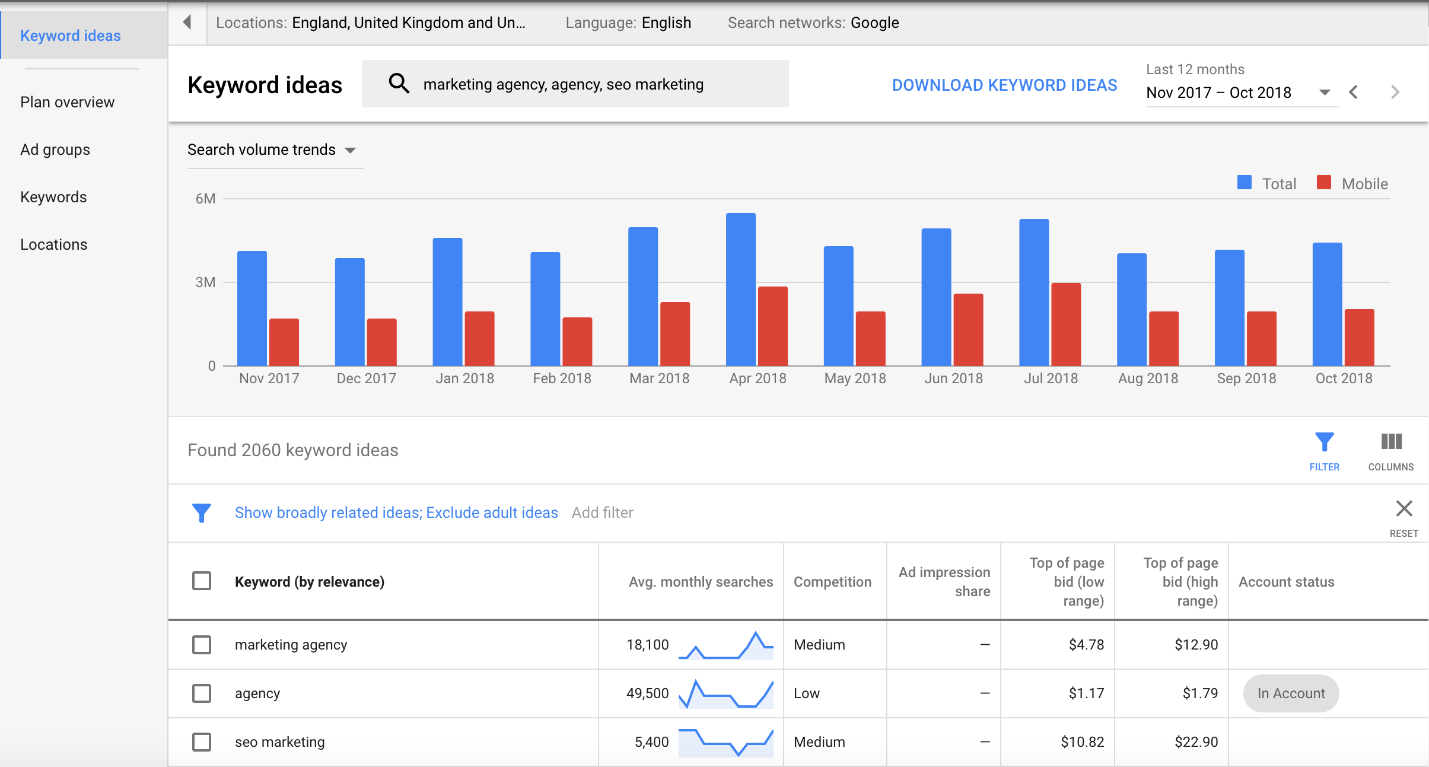
5 – Create ads that make people want to click them
Now that you have set up ad groups or SKAGs, you need to write the ads that will appear on Google.
Google Ads are the ads that appear in Google search results.
For example, you can search for ‘Men’s Shoes’ on Google and you will see Google Ads that are relevant.
The idea of these ads is to make you click them and perform an action. This could be filling out a form, downloading an app, watching a video. It depends on the company.
Google Ads calls these conversions.
And the idea of your Google Ad is to get as many conversions as possible.
That’s why, when you write the title and description for your Google Ads, they have to make people want to click.
You can also add extras to your ads, such as sitelinks to other parts of your website. You can even add links so that people can click the phone number in your ad and call you. These are call ad extensions.
Sticking with the men’s shoes example. It’s good to set up your ads to include the location of your business. These are location extensions. Adding this to your ad means people can click it and see your business location on Google Maps.
Another useful extension to add is Message extensions. These allow consumers to click your ad and contact you by text message.
Making use of ad extensions helps your ad gets clicked. It also allows people who are actually interested in your product can contact you.
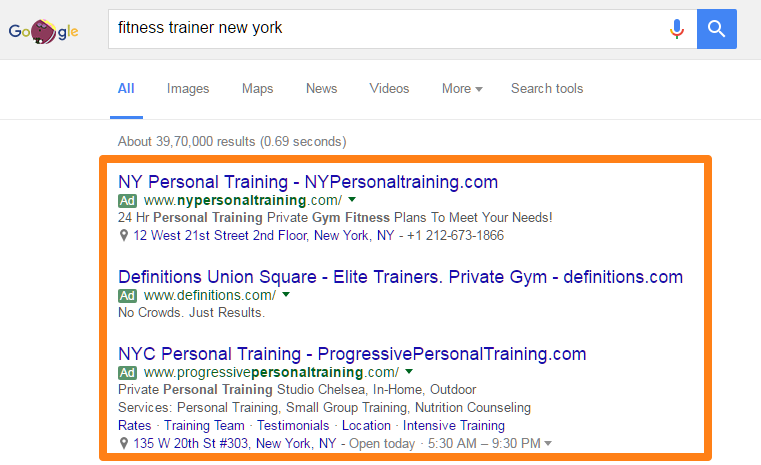
6 – Create a landing page that’s convincing
With Google Ads it’s a challenge enough to get people to click your ad. So, what happens next once they have done that?
This is where your landing page becomes important.
Your landing page has to convince the searcher to perform an action you want them to as a conversion.
To do this, your landing page must be clear and concise and easy to read.
The call to action (the part that the searcher completes to perform an action), must be easy to follow. This means making sure that if you want them to fill out a form it’s short and not intrusive. You must also make sure you respect data privacy.
As an advanced tip, many landing page tools allow you to perform A/B testing.
This is where you can direct a percentage of searchers to different landing page designs. It’s a great way to see what designs make people convert more between landing pages.
You can also make changes to both landing pages and keep testing.
The idea being that you create a landing page that gets you the most quality conversions.
7 – Aim for high quality conversions
We say high quality conversions because your ads and keywords that you bid on should be relevant.
It’s no good getting conversions for the sake of numbers on a graph if you can’t use that data.
Imagine your landing page is for working men’s shoes. But your keywords that you bid on are for a specific sport shoe that you don’t sell.
You may have bid on these keywords because many people search for them each month. You may have thought that more clicks mean more conversions. This is not true. The resulting conversions would be low quality.
You can’t sell men’s working shoes to someone looking for specific sports shoes.
So always make sure that you aim for high quality conversions.
8 – Keep looking at the data and optimize
The longer your Google Ads campaign runs the more data you have to make decisions.
Looking at the data daily or weekly can help you find what keywords don’t get clicks. It can also help you discover what ad copy works and what doesn’t, as well as what landing pages perform best.
When this happens, you can pause keywords that don’t get clicks and research new ones. You then create ads, ad groups and landing pages for them.
And make sure you always optimize.
Optimizing covers your entire Google Ads campaign. From the keywords, to the ad groups to the ads and landing pages.
This can mean not pausing keywords but changing your landing page design or ad text. You then keep an eye on the results and compare them to see if they did worse or better and keep changing and testing.
Remember It’s Not an Exact Science, But Stick with It
There’s a lot of work that has to go into Google Ads to get profitable results.
When you are starting out don’t expect Google Ads to solve all your marketing problems.
But starting out with Google Ads and sticking with it can help your company discover new markets. It can also help generate extra revenue.
As you continue to test and optimize you will discover what works and gets conversions. You also learn what doesn’t work, so you don’t perform those mistakes for your next campaign.
You can adjust your Google Ads budget to then meet your needs. After all, to get your ads shown on relevant keywords that are popular you will have to spend more.
Every company wants to get to the top of Google. And now your company knows the basics to get started advertising with Google Ads.

Managed Google Ads Solutions
Aware offer a managed Google Ads service to take of your Google Ads and get you results. Contact us now to learn more.
- Boosting Workplace Efficiency with Microsoft365 Copilot in Thailand - January 31, 2024
- How to use the Google Datalayer to get your ecommerce data into Google Analytics - November 9, 2020
- How to Fix Common Google Shopping Issues - October 6, 2020
- How to perform A/B testing on your website using Google Optimize & Google Analytics - August 31, 2020
- How Using Heatmaps Can Help You Discover Hidden Ways to Increase Your Conversions in Google Ads - July 31, 2020
- How to Set Up Conversion Tracking in Google Ads Using Google Tag Manager - June 29, 2020
- Why Setting Up Remarketing in Google Ads Can Be the Quick Way to Success - June 29, 2020
- How to Get Started with SharePoint For Your Business Using Microsoft 365 - June 15, 2020
- Why Running a Google Ads Smart Campaign Is Not Always A Wise Choice - June 15, 2020
- How to Educate Your Work from Home Staff on Information Security - May 29, 2020