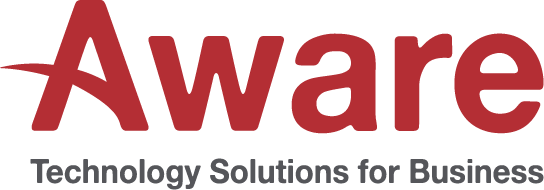27 Mar How G Suite Empowers Work From Home Employees


As more and more people are starting to work from home businesses are looking to find the best office productivity apps that allow their staff to collaborate together and get work done from home and continue business as normal.
Normally, when you think of office productivity programs you think of two: Office 365 and Google Suite (termed ‘G Suite’).
Both applications have pros and cons for businesses who want the most from their employees who work from home, and in this article we’ll be taking a look at how you can get the most out of your employees working from home if you have chosen G Suite as your office productivity tool of choice.
What applications do you get with G Suite That Are Great for Working from Home?
For most companies the main G Suite apps that are perfect for working from home are Gmail, Calendar, Hangouts, Docs, Sheets, Slides and Drive.
This collection of apps allows employees to work together on documents (Docs), spreadsheets (Sheets), presentations (Slides), email (Gmail), share files togethers (Drive) and chat or hold online meetings (Hangouts).
These seven G Suite apps are comparable to Outlook, Microsoft Teams, Word, Excel, PowerPoint and OneDrive from Microsoft Office 365 respectively.
How can G Suite help your employees be more productive when working from home?
Below are a few suggestions on how you and your staff can get the most out of G Suite whilst they work from home.
Take Your Meetings & Calendar Online
Just because you are now working from doesn’t mean that the work stops getting done.
You can use Hangouts to chat with your team members or managers.
Any meetings you had scheduled at the office can be done online with Hangouts, so there’s really no excuse for meetings not to carry on just because you are now working from home.
Hangouts makes hosting or joining a meeting with your team quick and easy, it just takes a few clicks to join a meeting or set up a Hangouts meeting in Gmail to invite others to attend.
There’s no excuse to miss your meetings either.
With Calendar you can share your calendar with your colleagues so that they know when you are available for meetings.
If you are working with any staff or partners who use Microsoft Office, then your IT department can set it up so that the calendar is shared from G Suite to Office 365.
This helps your company keep working with clients or vendors who may also be working from home and who may be using either G Suite or Office 365.
Share and Work on Files Together
Just because your colleague who you are working with on that important spreadsheet is now working at home doesn’t mean that you can’t continue working together.
Thanks to G Suite and its Docs, Sheets, Slides and Drive programs you can easily share files with colleagues and work together at the same time on a piece of work as well.
For instance, you can create a spreadsheet in Sheets and invite a colleague to access it.
Once they have access, they can also edit it directly or add comments and tag you or others for feedback.
You can also do the same with documents in Docs and presentations in Slides.
Because you are working from home you also don’t have to worry about losing any of your work.
Saving it all to your Google Drive (Drive) means that it’s always stored online in the cloud and you can start working on it on one device and then continue on it later using a different device that also has Drive installed.
As an added benefit if you are working with clients or staff who use Office 365 then G Suite supports support for working with Microsoft Office documents so you can easily share documents between the two applications.
Get the Mobile G Suite Apps
The main G Suite apps are also available for iOS and Android.
This means you can install them on to your phone and be constantly connected to your G Suite data.
Being able to start a document on your phone, share it with a colleague, who then works on it from their computer truly shows the power of working in the cloud and how it can be a great benefit whilst working from home.
Use G Suite Anywhere
If there is one area where G Suite arguably has definite pros and cons against Office 365 its being able to work on all devices.
The beauty of Office 365 is that it supports PC and Mac as well as smartphones and tables as full applications.
G Suite doesn’t support PC and Mac in the same way.
What that means is that to use G Suite on a PC or Mac you use each application online through your browser.
There are no apps that you download and install to your computer, like there is with Office 365. You have to use the G Suite apps directly through your browser.
Office 365 also supports online only versions of their popular Office programs, but this is where G Suite offers a far better experience.

Choose G Suite for being productive whilst working from home
If you want a trusted office suite for you employees and one that doesn’t break the bank, then definitely look at G Suite.
This is especially true if your employees are already part of the Android ecosystem.
G Suite is very similar to Office 365 in terms of what it can do and what it offers.
Both of them offer collaborative tools to help employees continue to get work done from anywhere, not just whilst working from home.
So, whether your company choose G Suite or Office 365 really depends on your company and its IT department.
Either way, G Suite offers a great range of office productivity and collaboration applications that allow your employees to work together and continue to get their work done whilst working from home.
G Suite Solutions
Aware offer a suite of G Suite solution for your business. Contact us now to learn more.
- Boosting Workplace Efficiency with Microsoft365 Copilot in Thailand - January 31, 2024
- How to use the Google Datalayer to get your ecommerce data into Google Analytics - November 9, 2020
- How to Fix Common Google Shopping Issues - October 6, 2020
- How to perform A/B testing on your website using Google Optimize & Google Analytics - August 31, 2020
- How Using Heatmaps Can Help You Discover Hidden Ways to Increase Your Conversions in Google Ads - July 31, 2020
- How to Set Up Conversion Tracking in Google Ads Using Google Tag Manager - June 29, 2020
- Why Setting Up Remarketing in Google Ads Can Be the Quick Way to Success - June 29, 2020
- How to Get Started with SharePoint For Your Business Using Microsoft 365 - June 15, 2020
- Why Running a Google Ads Smart Campaign Is Not Always A Wise Choice - June 15, 2020
- How to Educate Your Work from Home Staff on Information Security - May 29, 2020