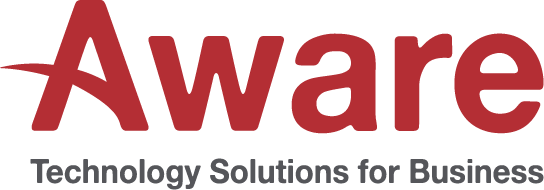05 Nov What is Cloud Native?

Cloud-native is a cloud-first approach to developing applications and services and is both a technical and cultural undertaking for your workplace. At its heart, the methodology fully exploits the power of the cloud and the development of applications specifically for cloud environments. Culturally, it follows a philosophy of integration and synchronization between the operations and the software team in the pursuit of continuous delivery.
Cloud-native applications are composed of two core elements elements (1) microservices which form the building blocks of all cloud-native applications. These microservices are packaged then packaged into (2) containers – which are used due to their flexability and efficiency in both boot time and storage space requirements.
Objects in the cloud do not become “cloud-native” simply the virtue of being hosted in the cloud, but by their characteristics – being designed for the cloud, optimized for the cloud, and operated in the cloud. IE migrating your solution from your IDC into a cloud environment will not make it cloud-native.
Evolving toward cloud-native application development is multi-dimensional undertaking impacting culture, process architecture and technology. Cloud native is when everyone takes into account Cloud as part of their designing and implementation.
What is a Microservice?
A microservice is a small application that performs a specific function. Large applications are composed of many, many independently deployed microservices. This type or architecture splits your application into multiple services that all have diferent logical functions for your application.
These microservices are the building blocks of any cloud application, they are autonomous and independent and can be integrated into and moved between any cloud environment.
Cloud-native apps are polyglot; each of the services of the application is developed using the language and framework best suited for that specific functionality. As such cloud-native apps use a variety of languages and frameworks the fine-grained approach to developing microservices lets them choose the best language for the specific job.
For example, developers may build a real-time streaming service based on WebSockets, developed in Node.js, while choosing Python and Flask for exposing the API. - TheNewStack.io
What is a Container?
Containers are a tool for lightweight virtualization – dynamically dividing a single server into many isolated containers. Containers are more efficient and faster than standard Virtual Machines. They act as small packages of software that your application needs to run, like libraries, binaries and code etc.,
Cloud native applications can be dynamically managed in cloud, both public and private and are usually run on cloud native platforms, in container-based environments like Kubernetes.
Cloud-native applications are not tied to any particular operating system or machine, so they are isolated from servers and operating system dependencies. They do, however, rely on a microservices architecture. Within this, the single-function microservices can be deployed, upgraded, improved and automated independently of any other microservice – enabling more frequent iterative updates.
Cloud Native Culture:
Cloud-native is not just about the technology you use or implement but a culture and development model: cloud-native apps run on a continuous delivery model, software development teams and IT operations teams collaborate to continuously build, test, and release software without affecting end-users. Empowering a culture where building, testing and releasing software happens rapidly and consistently.
The collaboration of development and operation teams with a shared purpose and continuous feedback is called DevOps. And the capability to release software quickly, reliable and frequently is a called continuous delivery.
Cloud native developments allow for Canary Release testing – in order to recude risk of software updates it can be slowly rolled out to a small subset of users before being widely released. Microservices also allow sophistcated A/B testing by enabling developers to test multiple verisons of their service simultaneously and control which versions are being tested and when.
Cloud Native Benefits:
Microservice architecture will allow your developers to work on smaller codebase – when the applications components are loosely couple, developers will find it easier to understand the source code with one set of code possible for all clients.
All these efficiencies result in a faster time to market and faster improvements. The faster a company can build, test and provide value to it’s customers the more chance it has of being succesful. Cloud native gives you the opportunity to upgrade all your clients at once, reducing development costs and keeping 100% of developers working on the same software.
Like standard cloud solutions cloud-native is scalable and only uses the resources it needs – elastic computing matches resources to demand.
Infrastructure Features:
Statelessness: This is important to cloud native applications – it means that the applications are not tied to any specific infrastructure and doesn’t remember inputs from the past or cache. Cloud native application stores its state in externally usually in a database, on-premise apps are stateful, this means they store the state of the app on the infrastructure the code runs on – which can lead to it being broken when adding server resources.
Elasticity: Cloud-native apps take advantage of the elasticity of the cloud if your applications usage peaks, you can have additional resources assigned, which are then removed once the traffic subsides.
OpEx over CapEx: You don’t require upfront capital expenses, and you are not locked into your technology. You only pay for what you use. No need to spend on hardware or having a team of trained employees – you only need to cover the operational costs.
Multitenancy: A cloud native application has no problem working in virtualized spaces, unlike on-premise applications that sometimes don’t work at all.
Downtime: When compared to on premise there is greater redundancy in cloud features – if a cloud provider suffers an outage there can be a failover to pick up the slack. This can also be a Blue-Green deployment with two identical production environments running simultaneously – enabling you to switch between two when updating and testing.
- Microsoft Copilot vs ChatGPT: Navigating the Future of AI Assistants - April 3, 2024
- Harnessing Microsoft 365 Copilot for Educational Excellence - March 21, 2024
- How Can Microsoft Copilot Help Human Resources Staff? - March 20, 2024
- Microsoft Copilot for Human Resources - March 20, 2024
- The Business Benefits of Microsoft Copilot for Marketing Professionals - February 19, 2024
- The key business benefits of Microsoft Copilot - February 19, 2024
- How To Increase Your Employee’s Productivity with Copilot for Microsoft 365 Word - February 16, 2024
- Transform with AI – Journey with Aware - November 20, 2023
- What is Edge Computing? Advantages and Disadvantages: - May 20, 2022
- SAP Business One Vs Microsoft Dynamics 365 - November 12, 2021