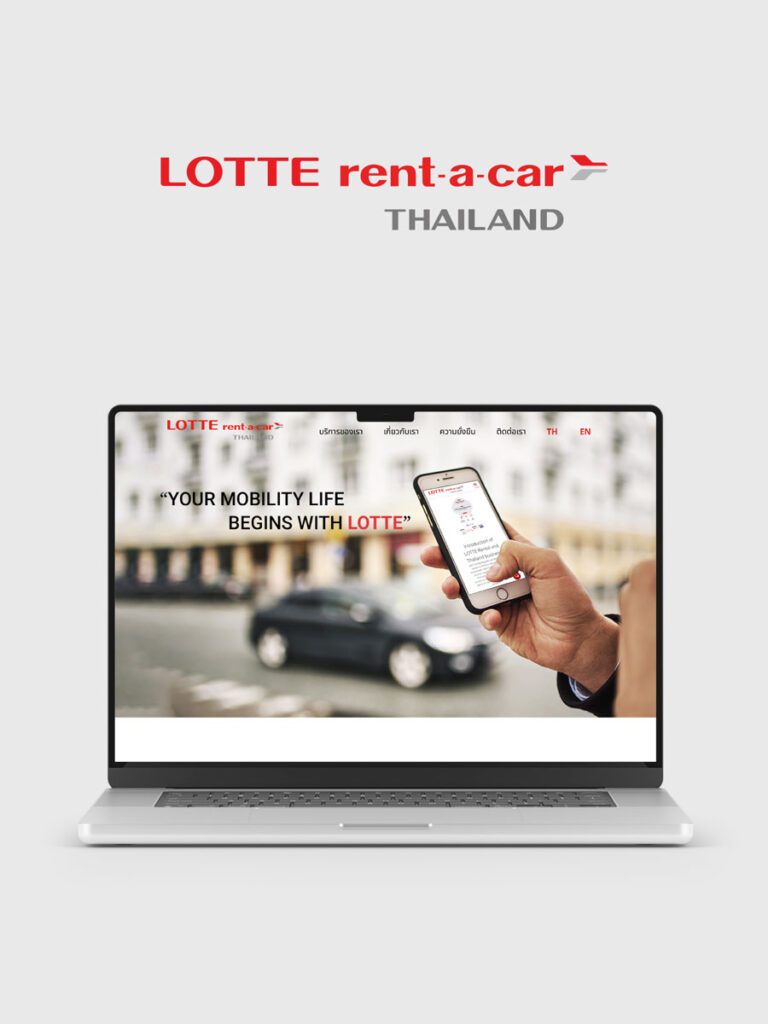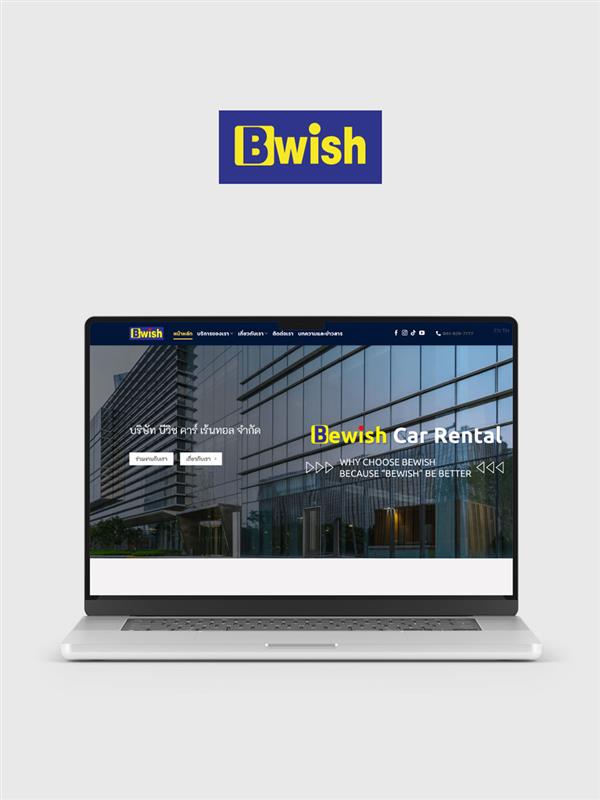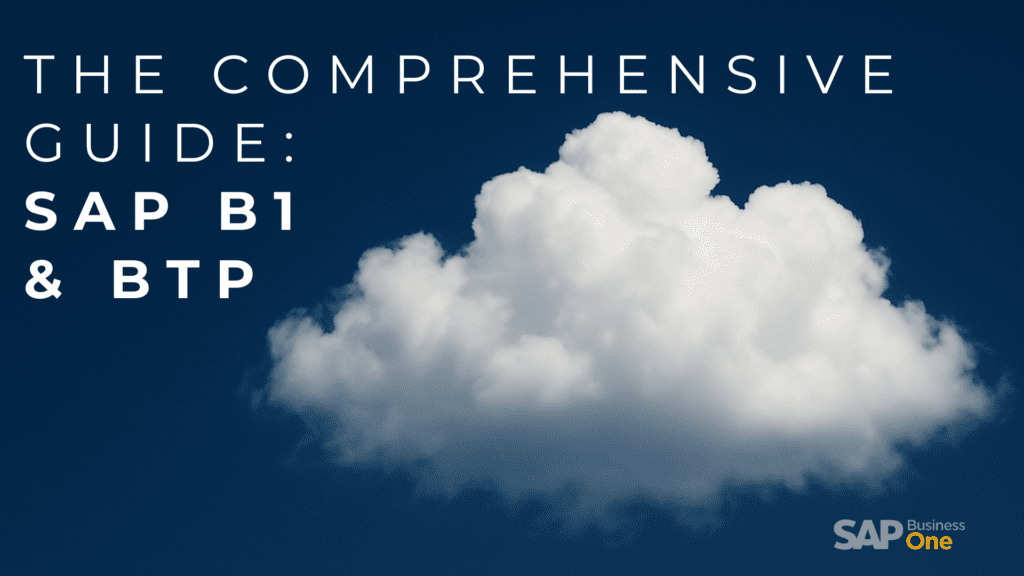
Table of Contents
SAP Business One (SAP B1) is SAP’s ERP solution built specifically for small and midsize businesses. It brings core processes—finance, sales, purchasing, inventory, production, and service—into a single, integrated system. Instead of juggling spreadsheets or disconnected apps, teams work from one source of truth with real-time data, standardized workflows, and built‑in reporting. SAP B1 can run on Microsoft SQL Server or SAP HANA, and it’s available on‑premise or hosted, giving companies flexibility in how they deploy and scale.
SAP Business Technology Platform (SAP BTP) sits alongside and above core ERP systems as a cloud platform for integration, data, analytics, automation, and application development. In the context of SAP B1, BTP helps you extend what Business One can do without over‑customizing the ERP itself. Through services like Integration Suite, you can connect SAP B1 to e‑commerce platforms, logistics partners, payment gateways, or tax engines. With Extension Suite tools, you can build lightweight apps or mobile experiences that tap into B1 data via the Service Layer or the Integration Framework (B1i). And with analytics services, you can turn transactional data into dashboards and forecasts that are easy for leaders to consume.
Why does this combination matter? Most growing companies reach a point where the basics—orders in, goods out, invoices paid—aren’t enough. They need to automate approvals, sync product catalogs with online channels, give sales reps a simple mobile app, or share delivery status with customers. Doing all of that inside the ERP can become costly and rigid. Pairing SAP B1 with SAP BTP lets you keep the ERP clean and stable while innovating around it at cloud speed. You can roll out new integrations in weeks, build event‑driven workflows that react to changes in B1 (like low stock or overdue receivables), and scale those solutions as the business grows.
For leaders, the benefit is clarity and control: consolidated data, fewer manual handoffs, faster cycle times, and better customer experiences. For IT, it’s a modern architecture that reduces customization debt and makes upgrades safer. Whether you’re a manufacturer tightening inventory accuracy, a distributor improving fulfillment, or a services firm streamlining billing, SAP B1 provides the operational backbone, and SAP BTP provides the toolkit to adapt and differentiate—today and as your needs evolve.
AP Business One pulls a lot of moving parts into one place so small and midsize businesses can run on a single source of truth. At its core are the modules that handle day‑to‑day operations—finance, sales, purchasing, inventory, production, service—and a set of features that keep data clean, processes consistent, and teams moving faster. Here’s how the main pieces fit together and where efficiency gains typically show up.
Finance is the backbone. The Financials module covers the general ledger, chart of accounts, journals, and the usual accounts payable and receivable workflows. It supports multi‑currency, recurring postings, and automated exchange differences, which matters if you sell across borders. Built‑in bank reconciliation and payment runs simplify cash management, and the Fixed Assets component helps track depreciation, disposals, and revaluations without exporting data into yet another system. Because finance sits on the same database as everything else, your trial balance reflects the latest goods receipts, customer invoices, and landed costs—no lag, no manual rekeying.
On the revenue side, SAP B1’s Sales and CRM modules manage the pipeline from lead to invoice. Sales Opportunities let you track stages, probabilities, and expected values, while Sales A/R documents (quotations, orders, deliveries, returns, invoices, credit notes) create a clean document flow. The Relationship Map shows how each transaction ties to the next, which makes audits and customer service much easier. Availability checks and pricing logic (including discounts, special prices, and price lists) keep orders realistic and margins under control. For teams, simple activity tracking—calls, meetings, tasks—means the history of an account lives where the orders do.
Purchasing mirrors sales but in the other direction: requisitions, purchase quotations, orders, goods receipts, AP invoices, and returns. You can handle blanket agreements for long‑term suppliers, apply landed costs to bring inventory values in line with reality, and use approval templates so large purchases don’t slip through without a second look. Because purchasing and inventory are integrated, receiving stock updates item availability instantly, and finance sees the liability as soon as the goods hit the dock.
Inventory and warehouse management are where many companies feel quick wins. SAP B1 supports multiple warehouses, bin locations, serial and batch numbers, multiple units of measure, and cycle counts. The Pick and Pack Manager helps warehouse teams assemble deliveries against open orders, reducing errors and time on the floor. Batch and serial traceability make recalls or quality checks less painful—you can follow a lot or unit from receipt through production to delivery. Add in the backorder and inventory status reports, and planners get a clear view of what’s available now and what’s promised.
For manufacturers and assemblers, the Production module and MRP do the heavy lifting. Bills of Materials define what goes into each finished good, and Production Orders orchestrate issues, receipts, and labor or machine time via the Resources feature. Material Requirements Planning looks at demand (sales orders, forecasts), supply (purchase orders, stock), and lead times to recommend what to buy or make and when. Instead of juggling spreadsheets, planners can run MRP, review the recommendations, and generate purchase or production orders in a few clicks. This alone can shave days off planning cycles.
Service Management rounds out the core by helping companies that support products after the sale. It tracks equipment cards, warranties, service calls, and response times, and can route tickets by priority or customer. Project Management, for businesses that deliver work in phases, links stages, budgets, and transactions to a single project so costs and revenue don’t scatter across different documents.
All of this is anchored by features designed to boost operational efficiency. Master data for business partners and items reduces duplication and keeps addresses, tax codes, price lists, and packaging details consistent. Document flow maps and the Relationship Map make it easy to navigate from a quotation to the delivery to the invoice without hunting. Approval procedures enforce controls for discounts, large purchases, or new vendors, while Alerts Management can watch for conditions—like low stock or overdue receivables—and notify the right people by email.
On the reporting side, SAP B1 includes built‑in financial statements, aging, inventory valuation, and sales analysis, plus ad‑hoc queries. Running on SAP HANA unlocks pervasive analytics, KPI widgets on the cockpit, enterprise search, and interactive analysis that pushes live data straight into Excel pivots. That means managers aren’t waiting for month‑end to see what’s happening; they get dashboards and drill‑downs that reflect what just posted.
Finally, the system is flexible without being fragile. User‑defined fields and tables let you capture the extra bits your business cares about. Form settings, templates, and document numbering help standardize output across teams and subsidiaries. And when you do need to connect external systems, the Integration Framework (B1i) and the Service Layer API give IT clean, supported ways to automate data flows without hacking the database.
Put together, these modules and features reduce manual handoffs, cut errors, and surface the right information at the right time. Whether you’re closing the books faster, shipping more accurately, or planning smarter, SAP Business One is built to turn everyday operations into a well‑run process.

SAP B1 BTP: Cloud-Based Innovations
SAP Business Technology Platform (SAP BTP) is SAP’s cloud foundation for integration, data, analytics, automation, and application development. In the SAP Business One world, BTP acts like an innovation layer around your ERP: instead of hard‑coding changes inside B1, you use cloud services to connect, extend, and visualize data—without destabilizing the core system.
Here’s what that looks like in practice. With SAP Integration Suite, you can connect SAP B1 to e‑commerce platforms, 3PLs, payment gateways, or tax engines using APIs and prebuilt connectors. Orders from your online store can flow straight into B1, inventory updates can push back to the website, and shipment status can sync to your customer portal—all with governed mappings and monitoring. If you rely on B1’s Service Layer (OData) or the Integration Framework (B1i), Integration Suite sits on top and orchestrates those flows reliably.
For building apps and automating processes, SAP Build gives both IT and business teams low‑code tools. You might create a lightweight mobile picking app that reads item availability from B1 and updates deliveries on the floor, or design an approval workflow that routes large discounts to a manager and posts the final decision back to B1. With SAP Build Process Automation (including RPA), repetitive tasks—like exporting aging reports or creating vendor records from a standardized form—can be automated end to end.
On the data and analytics side, SAP HANA Cloud, SAP Datasphere, and SAP Analytics Cloud work together to turn B1 transactions into timely insights. You can replicate key tables (customers, orders, stock, financials) into Datasphere, model them cleanly, and publish dashboards to leadership in Analytics Cloud. Instead of waiting for month‑end, managers see live KPIs: margin by channel, fill rate by warehouse, forecast vs. actual production. Event Mesh adds real‑time messaging, so when stock drops below a threshold in B1, it can trigger a replenishment workflow or send alerts to Teams or Slack.
Security and lifecycle management are built in. With Identity Authentication and Identity Provisioning, you can enable single sign‑on and centrally manage access to the apps and services you build around B1. API Management helps you publish and govern B1 APIs, control traffic, and apply policies. Transport Management and CI/CD pipelines make it easier to move integrations and apps from dev to test to production with proper versioning and approvals.
The benefits for businesses are tangible. You innovate faster because you’re not customizing the ERP for every new requirement. Upgrades are safer since extensions live in the cloud. Operations run smoother with integrated partners and automated handoffs. Analytics become proactive, not retrospective. And you scale on demand: if order volume spikes, your integrations and apps can handle it without re‑architecting B1.
In short, SAP BTP gives SAP Business One customers a modern way to grow—connect what matters, build what’s missing, automate the busywork, and surface the insights leaders need—while keeping the ERP stable and clean.
Implementation Strategies for SAP B1
Rolling out SAP Business One is as much about people and process as it is about software. The goal is to give teams a single, reliable system for everyday operations—without bogging them down in complexity. A good implementation balances fit‑to‑standard configuration with thoughtful extensions, cleans up data early, and brings users along through clear communication and training.
Best practices for a successful SAP B1 implementation
- Set clear objectives and scope. Agree on the business outcomes you’re targeting—shorter order‑to‑cash cycles, tighter inventory accuracy, faster month‑end close—and map your current processes to SAP B1’s standard document flows. Wherever possible, adopt B1’s way of working rather than recreating legacy quirks.
- Establish project governance. Define roles (sponsor, project manager, key users for finance, sales, purchasing, warehouse, production), a weekly cadence, and a simple change‑control process. Keep a backlog for “nice‑to‑have” items and avoid slipping them into the build without approval.
- Make architecture decisions early. Choose your database (Microsoft SQL Server or SAP HANA), deployment model (on‑prem, hosted, or cloud), and any add‑ons you truly need. If integrations are part of the plan, decide whether to use B1’s Service Layer (OData) or Integration Framework (B1i), and where SAP BTP will sit to orchestrate external connections and workflows.
- Build a solid configuration foundation. Set up posting periods, document numbering series, currencies and exchange rates, tax codes, warehouses and bin locations, item groups, units of measure, and price lists. Approval procedures for discounts, large purchases, and new vendors should be designed with audit requirements in mind.
- Plan data migration early. Identify the master data that matters—chart of accounts, business partners, item masters, bills of materials, open balances, and open documents. Cleanse duplicates and incomplete records, standardize codes and units, and use SAP’s Data Transfer Workbench (DTW) or approved tools to load test data into a sandbox. Reconcile trial balances, stock quantities, and aging reports after each trial load.
- Design for security and controls. Create role‑based authorization sets, align with segregation‑of‑duties needs, and use form settings/UI configuration templates to keep screens simple for each role. Alerts for overdue receivables, low stock, or large discounts help managers act quickly without running reports all day.
- Test with real scenarios. Write end‑to‑end test scripts that follow actual business flows—quote to cash, procure to pay, make to ship—and include edge cases like returns, credit notes, batch recalls, and landed costs. User acceptance testing should be led by key users, not just IT.
- Prepare people, not just systems. Train super users first, then roll out by role with short, task‑based sessions (enter a sales order, post a goods receipt, run payment wizard). Provide quick reference guides and set up a “hypercare” period with a dedicated support channel for the first few weeks after go‑live.
- Consider a phased go‑live. Many companies start with finance, sales, purchasing, and inventory, then add production, service, and project management once the core is stable. A pilot site or department helps surface issues before a wider rollout.
- Define reporting early. Agree on the KPIs leadership expects in the B1 cockpit—margin by channel, stock accuracy, cash collections—and set up standard reports and dashboards so teams see immediate value.
Common challenges and how to overcome them
- Scope creep. It’s easy for “just one more feature” to derail timelines. Keep a visible backlog, timebox development sprints, and push lower‑value requests to post‑go‑live releases.
- Over‑customization. Heavy SDK customizations can make upgrades painful. Favor fit‑to‑standard in B1 and use SAP BTP to build external apps, workflows, or integrations that don’t alter the core ERP.
- Poor data quality. Bad masters lead to bad outcomes. Assign data owners, run validation rules before loading, do incremental trial loads, and reconcile financials and inventory after each load.
- Add‑on conflicts. Overlapping add‑ons can clash. Vet partners carefully, check version compatibility with your chosen B1 release and database, and avoid add‑ons that replicate standard capabilities unless there’s a compelling gap.
- Performance issues. Size servers appropriately, monitor heavy reports and queries, and archive old transactions if needed. On HANA, leverage analytic views instead of brute‑force queries; on SQL, tune indexes and review custom queries.
- Integration reliability. Use the Integration Framework or SAP Integration Suite for governed mappings, error handling, and monitoring. Design idempotent flows so reprocessing doesn’t duplicate documents, and always log payloads for traceability.
- User resistance. Involve end users in design demos, prototype forms with their feedback, and deliver quick wins (e.g., automated price lists, simpler picking) that make daily work easier.
- Localization and compliance. Choose the correct country localization for tax and statutory reporting, configure electronic document formats if required, and align approvals and posting periods with audit controls.
- Cutover risk. Write a detailed cutover plan with responsibilities and timings: final data loads, opening balances, user lockouts, document number transitions, and contingency steps. Consider a short parallel run for critical processes and have a rollback plan if something goes off track.
A well‑run SAP B1 implementation keeps the ERP clean, gives people confidence in the data, and leaves room to innovate around the edges. Start with clear goals, lean into standard processes, extend thoughtfully with BTP where needed, and support your teams through training and early wins—the result is a system that grows with the business rather than holding it back.
Customization and Integration with SAP B1
Without becoming a “one-off” build, SAP Business One is adaptable enough to suit many industries. The key is determining when to incorporate external systems, when to configure, and when to make minor customizations. When done correctly, you maintain upgradeability, keep the core clean, and still satisfy the particular requirements of your company.
Start with fit-to-standard configuration. Many requirements can be solved with what’s already there: user-defined fields (UDFs) and tables (UDTs) to capture extra data, form settings to streamline screens by role, and approval procedures to enforce controls on discounts, large purchases, or new vendors. Formatted Searches can auto-populate fields based on business rules—like assigning a warehouse based on customer region or calculating a default packaging size from item attributes. For output, tailor print layouts with Crystal Reports so invoices, delivery notes, and labels match your brand and regulatory needs. Often, these changes deliver most of the value without writing a line of code.
When you need logic beyond configuration, the SAP B1 SDK offers controlled extension points. The UI API lets you add buttons, tabs, or validations on forms; the DI API handles server-side document creation or updates; and event-based add-ons can enforce rules such as “block order release if margin is below X” or “auto-create a service call after delivery for certain product lines.” On SAP HANA, you can leverage the pervasive analytics and cockpit KPIs rather than building heavy custom reports; on SQL Server, use queries and views carefully, but avoid direct database writes—always go through supported APIs to keep transactions and audit trails intact.
Integration is where SAP B1 really opens up. The Service Layer exposes B1 via REST/OData, ideal for modern apps and partner connections. For XML-based scenarios and message routing to on-premises systems or between B1 enterprises, the Integration Framework (B1i) is helpful. SAP BTP’s Integration Suite sits on top as an orchestration layer if you want more extensive cloud connectivity and governance. It allows you to map payloads, transform data, gracefully handle failures, and track flows from beginning to end.
Common integration patterns include:
- E-commerce and marketplaces: sync product catalogs, pricing, inventory, and orders with platforms like Shopify, Magento, or Amazon. Orders land in B1 as sales orders; shipments and tracking push back to the store or marketplace.
- WMS and logistics: connect third-party warehouse systems or 3PLs so inbound/outbound movements update B1 in near real-time. Batch/serial details and picking confirmations flow cleanly to reduce reconciliation headaches.
- CRM: integrate Salesforce or HubSpot to keep accounts, contacts, quotes, and activities in sync. Keep B1 as the system of record for financials and inventory; let CRM drive pipeline and engagement.
- Tax and payments: plug in Avalara for tax calculation and compliance, or payment gateways to capture deposits and settle invoices with proper reconciliation.
- EDI: route orders, ASNs, and invoices through an EDI provider, transforming messages into B1 documents via Integration Suite or B1i.
A few best practices make customization and integration sustainable:
- Keep business logic close to the process. Use approval procedures, FMS, and alerts for simple controls; reserve SDK add-ons for rules that truly need code.
- Favor external extensions over core changes. Build lightweight apps and workflows on SAP BTP (with SAP Build and Process Automation) so upgrades to B1 stay straightforward.
- Design integrations to be idempotent. If a message retries, it shouldn’t create duplicate documents. Use external keys and status flags to manage state.
- Log and monitor. Capture payloads, errors, and correlation IDs; set up dashboards and alerts so operations can intervene quickly without digging through logs.
- Secure by role. Don’t expose more than necessary. Use API Management on BTP to throttle traffic, apply policies, and enable SSO with Identity Authentication.
- Test with real data. Prototype in a sandbox, run end-to-end scripts, and reconcile inventory and financials after trial loads. Small discrepancies now become big problems later.
- Watch performance. Heavy queries and custom reports can slow things down. On HANA, use views and analytics models; on SQL, tune indexes and avoid joining giant transactional tables in ad-hoc reports.
In short, customize SAP B1 to capture what makes your business different, but integrate to deliver what your teams and customers need around the core. With a clean ERP and well-governed connections through SAP BTP, you get agility without sacrificing stability.
Optimizing Workflows with SAP B1 Automation:
In SAP Business One, automation aims to eliminate tedious processes, lower error rates, and free up team time. Starting with the native tools that B1 currently offers, adding light custom logic where it really helps, and using cloud automation via SAP BTP to link partners and maintain end-to-end processes is the optimal strategy.
Within SAP B1, there are several “low-effort, high-impact” automations:
- Alerts Management: Create rules to inform users when a discount surpasses policy, inventory falls below a threshold, or receivables age past a limit. Without someone having to watch reports all day, these warnings drive action.
- Approval Procedures: route sales discounts, large purchase orders, or new vendor creation through defined steps. Approvals can be based on amount, margin, item group, or user role, keeping risk and compliance in check.
- Payment and Dunning Wizards: automate AP payment processes (including the creation of bank files) and AR reminders using precise schedules and selection criteria.
- Recurring Postings and Exchange Rate Differences: Automate currency adjustments and standard journals to avoid making month-end a laborious task.
- Pick and Pack Manager and Inventory Counting: To maintain warehouse operations, expedite fulfillment and cycle counts with guided tasks and exception handling.
- MRP and Document Creation: run MRP regularly, review recommendations, and generate purchase or production orders in bulk. You can combine this with approvals for higher-value items.
- Formatted Searches and Defaults: auto-fill fields (warehouse, ship method, freight) based on business rules, reducing data entry mistakes and standardizing outputs.
When you need to tailor automation to your specific requirements, light customization helps. Using the SDK, you can add form validations (e.g., block delivery if margin is below X unless approved), auto-create service calls after certain deliveries, or trigger emails with branded Crystal Reports layouts when an order is confirmed. The key is to keep logic close to the process—use approval procedures, alerts, and formatted searches where possible—and rely on DI/UI APIs for event-based automations that must run server-side. Avoid direct database writes; always use supported APIs to preserve transactions and audit trails.
Integration opens up bigger automation opportunities. Many workflows depend on partners—e-commerce platforms, 3PLs, tax engines, payment gateways, or CRM. With the Service Layer (REST/OData) or the Integration Framework (B1i), you can automate:
- Order-to-ship: online orders land in B1, pick tickets generate automatically, shipment tracking pushes back to the store or customer portal.
- Procure-to-pay: vendor confirmations update expected delivery dates, and AP invoices post with proper landed costs from your 3PL or freight provider.
- Quote-to-cash: CRM quotes convert to B1 sales orders, invoice PDFs and payment links go out automatically, and receipts reconcile via payment gateway integrations.
- Compliance: tax calculations and e-invoicing flow in real time through providers like Avalara or local eDoc services.
SAP BTP elevates this with cloud-scale automation. SAP Build Process Automation can orchestrate approvals that span departments, ingest PDFs or emails into structured data (using RPA), and post results to B1 through the Service Layer. Integration Suite adds governed mappings, retry logic, and monitoring so automations are reliable. Event-driven patterns (via Event Mesh and scheduled triggers) let you react to changes—low stock can trigger a replenishment workflow; overdue AR can kick off a dunning sequence that escalates by age or amount. Analytics Cloud can also automate insights, pushing alerts when KPIs deviate from targets.
A few best practices make automation stick:
- Map the process first: identify bottlenecks, handoffs, and exceptions before you script anything.
- Start small: automate one high-volume, low-risk step (e.g., invoice emailing, payment runs) and measure the impact.
- Design for exceptions: build clear error handling, notifications, and reprocessing paths; make flows idempotent to avoid duplicates.
- Govern access: limit API scopes, use role-based permissions, and log all automated changes for traceability.
- Test with real data: run end-to-end scenarios and reconcile financials and inventory after trial runs.
Done right, SAP B1 automation trims cycle times, improves accuracy, and frees teams to focus on work that moves the business forward—while integrations and BTP workflows keep everything connected and resilient.
Reporting and Analytics in SAP B1
Good reporting is what turns SAP Business One from a transactional system into a decision-making tool. Out of the box, B1 gives you a strong set of financial and operational reports, and if you’re on SAP HANA, you also get embedded analytics and fast, interactive views. With a bit of modeling discipline—and the right KPIs—you can go from “what happened last month” to “what’s happening right now” and “what will happen next.”
Start with the native reports. Finance teams rely on the built-in balance sheet, profit and loss, trial balance, aging (AR/AP), cash flow, and fixed assets reports. Because financials share the same database as purchasing, inventory, and sales, these reports reflect the latest goods receipts, invoices, and landed costs. On the operations side, you’ll use inventory valuation, stock status, backorder, sales and purchase analysis, open items, and service call reports to keep daily work in check. Most of these can be filtered by date, item group, warehouse, customer, vendor, or document status, so teams can drill into what matters without exporting everything to Excel.
For custom views, SAP B1 offers several options. The Query Manager (on SQL and HANA) lets you build ad hoc reports over a straightforward schema. Combine header tables (like ORDR for sales orders or OINV for AR invoices) with line tables (RDR1, INV1) and master data (OITM for items, OCRD for business partners) to answer practical questions: which items drive margin, which customers are late, which warehouse has the most stock-outs. Crystal Reports integrates tightly with B1 for polished, branded layouts—use it for print forms (invoices, deliveries, labels) and board-level reports where you need more control over formatting, charts, or subreports.
If you run SAP Business One, version for SAP HANA, you get more speed and features. The cockpit can display KPI widgets and dashboards fed by pervasive analytics, and Enterprise Search lets you find any document or master data in seconds. Interactive Analysis pushes B1 models into Excel pivots, so analysts can slice data without writing SQL. HANA views help you build reusable semantic layers—clean joins, business-friendly names, and measures like net value, gross margin, quantity shipped—that keep reports consistent across teams.
Dimensions and cost accounting are another lever. Profit centers and distribution rules allow you to break down P&L by branch, product line, or region. If leadership wants segment reporting—say, e‑commerce vs. wholesale—you can tag transactions via document settings or item groups and generate side‑by‑side financials. Budgets and commitment tracking add context, so managers see budget vs. actual with alerts when thresholds are crossed.
A few practical tips improve reporting quality and performance:
- Define your core KPIs up front: margin by channel, stock turns, on‑time delivery, order cycle time, forecast accuracy, DSO. Map each KPI to a standard report, query, or HANA view.
- Standardize master data. Clean item groups, units of measure, price lists, and tax codes reduce reconciliation headaches and make filtering meaningful.
- Respect valuation and posting discipline. Choices like moving average vs. standard cost affect inventory and margin reports. Align processes so receipts, issues, and landed costs post promptly.
- Build reusable models. Use views (SQL or HANA) for common joins and calculations rather than repeating logic in every report. Name fields in business terms, not just table aliases.
- Keep it fast. Limit wide-open queries, add date filters, and avoid joining massive historical tables for routine dashboards. Archive or summarize where appropriate.
When you need cross-system insights or predictive analytics, bring SAP BTP into the picture. Replicate B1 data to SAP Datasphere, model it alongside CRM or WMS feeds, and publish dashboards in SAP Analytics Cloud. Now leaders can monitor live KPIs—margin drift, pick accuracy, forecast vs. actual production—and receive alerts when metrics breach thresholds. Event-driven patterns can also help: a sudden spike in backorders can trigger a replenishment workflow, while overdue AR can escalate dunning automatically.
Ultimately, the best reporting setup balances speed, trust, and relevance. Keep the ERP as the single source of truth, use embedded tools for day-to-day visibility, and push strategic analytics to governed cloud services when you outgrow spreadsheets. With clean data and thoughtful models, SAP Business One gives you the story behind the numbers—fast enough to act and clear enough to align the team.
Future Trends and Updates in SAP B1 and SAP B1 BTP:
SAP Business One and SAP Business Technology Platform are moving in the same direction as the broader ERP market: lighter, more connected, and increasingly intelligent. For SAP B1, the focus is on modernizing the user experience and expanding API-driven capabilities without losing the simplicity SMBs value. On BTP, the emphasis is on composable services—integration, automation, analytics, and AI—that let you innovate around the core ERP at cloud speed.
Emerging technologies shaping SAP B1 and BTP
- Web-first UX for B1: The Web Client keeps gaining coverage across sales, purchasing, inventory, and financial processes, with tighter ties to analytics and approvals. Expect more “anywhere” access and role-based cockpits.
- API-first extensions: The Service Layer continues to be the gateway for clean integrations and custom apps. As partners move to API standards, connecting e-commerce, WMS, CRM, and tax systems gets faster and more reliable.
- Event-driven architectures: With Event Mesh and modern messaging, workflows can react in real time—low stock triggers replenishment, a failed payment flags follow-up, a late delivery updates customer portals automatically.
- Low-code and automation: SAP Build and Process Automation make it easier for business teams to design approvals, bots, and simple apps without heavy development. RPA bridges manual steps where APIs aren’t available.
- Data fabric and analytics: Datasphere and Analytics Cloud help model B1 data alongside CRM or logistics feeds, delivering governed dashboards and planning models. Expect more predictive features—forecasting, anomaly detection—out of the box.
- AI assistance: From natural-language search to guided insights, AI is creeping into everyday tasks. Think suggested actions in dashboards, automatic classification of documents, and smarter alerts that prioritize what matters.
- Compliance and e-invoicing: Governments continue to mandate real-time tax reporting and electronic documents. BTP’s governed integrations and document services help meet these requirements without bolting custom code onto B1.
How businesses can stay ahead
- Adopt a clean-core mindset: keep custom logic out of the ERP where possible. Use BTP for extensions, integrations, and automation so upgrades remain smooth.
- Go API-first: standardize on the Service Layer for inbound/outbound flows and use Integration Suite for mapping, governance, retries, and monitoring.
- Build event-driven processes: design workflows that respond to changes—inventory thresholds, payment status, delivery exceptions—rather than relying on batch jobs.
- Invest in the Web Client: roll it out by role and pair it with KPI cockpits so teams see real-time data wherever they work.
- Raise your data game: standardize master data, define core KPIs, and create reusable models (views) for common joins and calculations. Good data makes AI and analytics useful.
- Upskill for low-code: train key users to build forms, approvals, and simple automations; IT can focus on guardrails, security, and complex integrations.
- Watch compliance: track local e-invoicing and tax mandates and plan integrations early to avoid last-minute scrambles.
- Keep a steady upgrade cadence: use a sandbox, test end-to-end scenarios, and ship small improvements regularly. Momentum beats big-bang projects.
The headline: SAP B1 remains the operational backbone, while BTP is the toolkit for speed and differentiation. Companies that embrace clean architecture, governed integrations, and practical analytics will move faster—and with fewer surprises—as the platform evolves.
Digital Marketing Manager at Aware Group: Working his way through the world of technology and Thailand as best as he can. Happy to contribute to other tech publications.