With more and more companies and their employees being forced to work from home a whole new market has opened up for employee productivity apps.
Working from home in the past typically meant that work grinded to a halt because there were no collaboration tools to ensure meetings continued to take place. No email apps for your phone or computer so that you didn’t miss any emails. And there was definitely no cloud to ensure that you could save files, share files or work on files together with colleagues from anywhere on any device.
But times and technology have changed.
Working from home doesn’t have the same limitations as it once did which means that employers still expect normal day-to-day operations to resume, even from home – but how do they ensure this happens?
They have to make sure that they provide their employees not only with the best equipment for working from home, such as a laptop or tablet, but also give them the tools they need to continue to be productive with other employees.
It’s no good if employees work from home but they can no longer access shared company resources that they need for an important client meeting or to do their work or interact with their team.
That’s where Microsoft Teams and the power of the cloud can help you and your employees continue to get work done, take meetings and just generally be productive, all whilst being at home.
What is Microsoft Teams?
For many people, when they think of Microsoft and communication, they think of Skype.
Microsoft Teams came about after Microsoft launched Skype for Business (a version of Skype designed for mainly business use) that didn’t do as well as Microsoft expected.
This led Microsoft to rethink their strategy when it came to create a corporate collaboration tool, and they came back with Microsoft Teams which was then announced as the replacement for Skype for Business.
Microsoft Teams focuses on allowing employees to communicate with each other across any device, via chat or calls in an easy and fun way. It’s a modern looking app that is quick to load and is far less clunky than Skype for Business, which looked outdated.
It integrates with both Office and SharePoint so you can access shared team resources straight inside a chat or call you may be having, and it also has plugin support for many popular third-party tools that your company uses to give you a single corporate communication hub for your business – more on that later.
And it’s designed to fit squarely into Microsoft’s Office and Windows ecosystem. If your company is already using Office 365 and SharePoint, then think of Microsoft Teams as the glue that binds both of those popular services together seamlessly.
How can Microsoft Teams make your employees more productive?
If you or your employees are working from home then thanks to Microsoft Teams you already have an app that you can install on your computer, tablet or phone, and keep in touch with your colleagues and teams, even though you are all now working remotely
Meetings can still take place from home
Because Microsoft Teams integrates with Microsoft Outlook, you can easily schedule a new meeting from directly inside Teams.
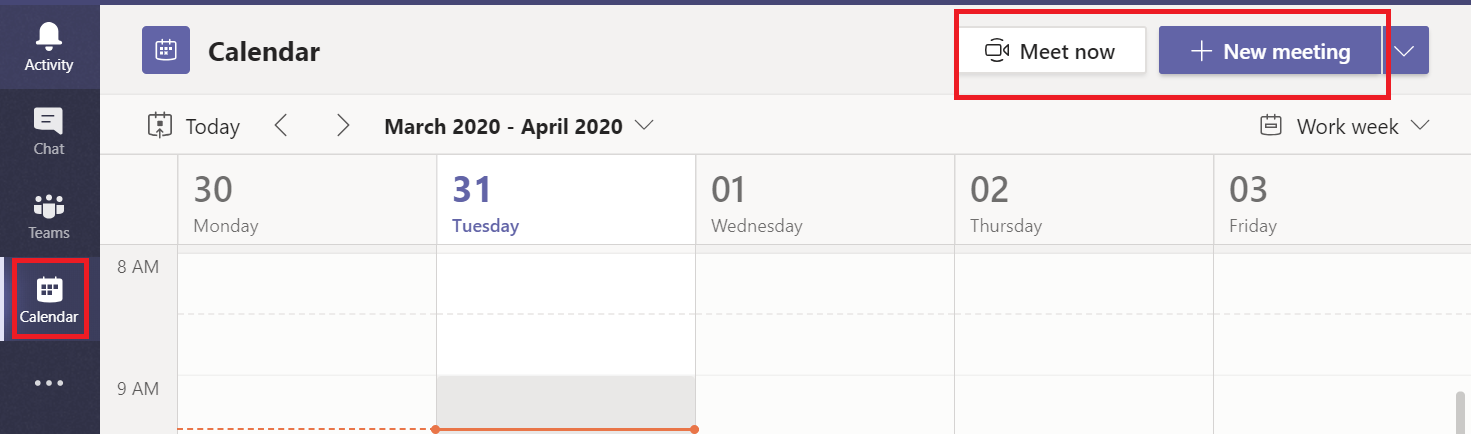
You can schedule a meeting with specific people, by adding them as attendees, or invite an entire team channel. Meetings can also be scheduled. In fact, the entire process for setting up a meeting inside Microsoft Teams is nearly the same as setting up a new meeting using Outlook.
So, if you are familiar with doing this in Outlook then you already know how to do it in Microsoft Teams.
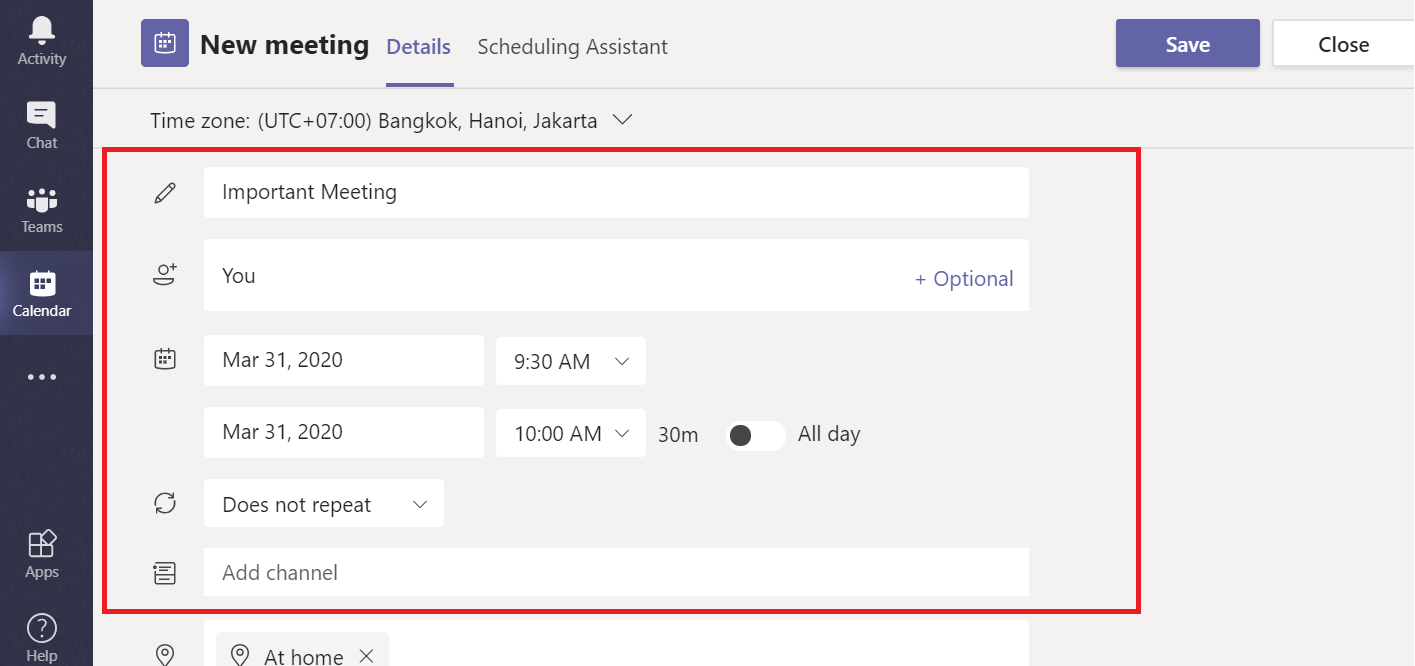
You can also set up a private meeting instead directly from Microsoft Teams. A private meeting is a meeting that you host at that exact time. You just create the meeting and then invite whoever else you want to attend at that moment. Once the meeting starts you can share your webcam and microphone as well as just type to chat.
Because you are working from home you may also not want people to see your background and Microsoft Teams gives a handy option to blur your background which is perfect for working from home.
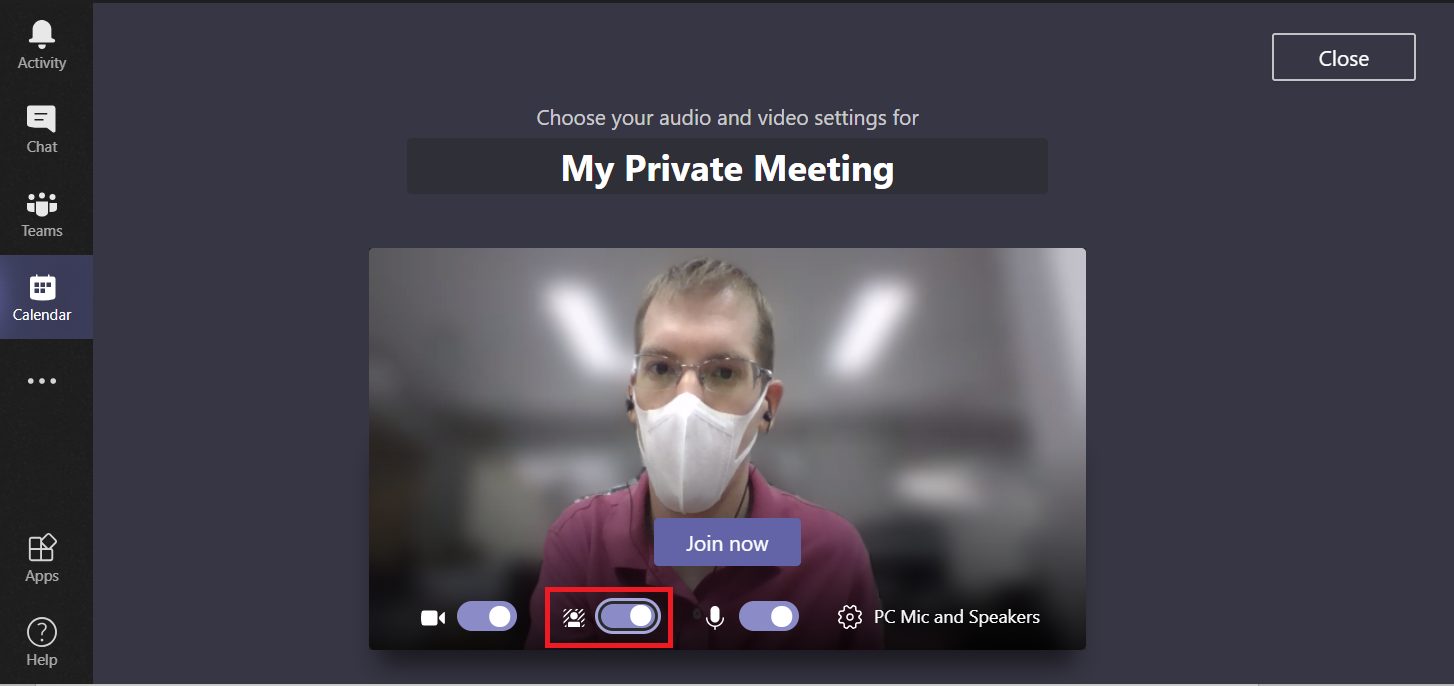
Teams can still work together from home
As the ‘Teams’ in Microsoft Teams implies, the tool is all about making sure you communicate with your team in the easiest and quickest way.
Thanks to the Teams section of the Microsoft Teams app you can easily create teams for colleagues to join, as well as see any Teams you are part of. Inside each team group that you are a member of you have access to rich communication options, including chat, images, Gifs, stickers and attachments. You can also turn your team chat into an instant meeting if you wish with the click of a button.
Because Microsoft Teams is a Microsoft product it’s super easy to share resources with your team that you may have on OneDrive or SharePoint. Microsoft Teams even has an option (although they don’t make it obvious) to create a OneNote notebook in Microsoft Teams as well.
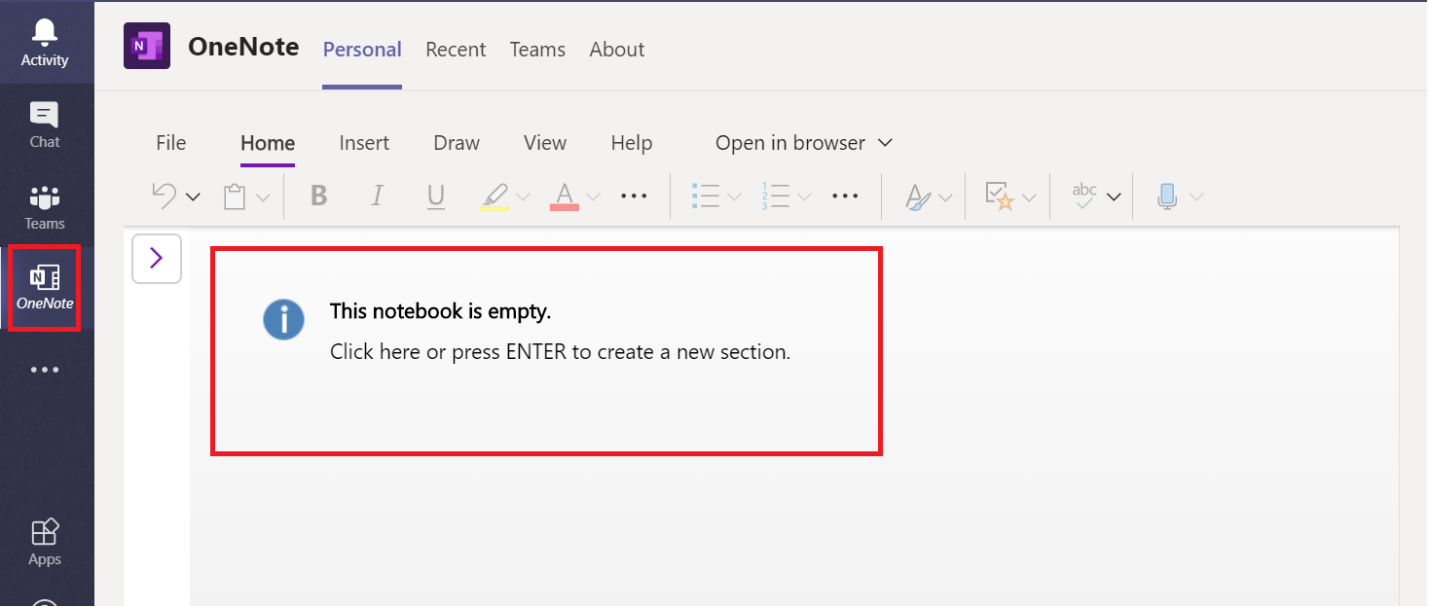
This is great if you use OneNote as you go-to note collecting app because you can easily create a notebook directly inside Teams and then share that with your team or colleagues.
Access your other business apps from home
Remember where we mentioned earlier that Microsoft Teams has plugin support for many popular apps that your company already uses? This is what we meant.
One of the strongest parts of Microsoft Teams is just how well you can integrate it into another business app that your company uses and then share that data and work directly on it from Microsoft Teams.
As an example, imagine you are a software developer. You typically use programs such as JIRA or Bitbucket when working with code and then share data manually from there with your team via email or instant message.
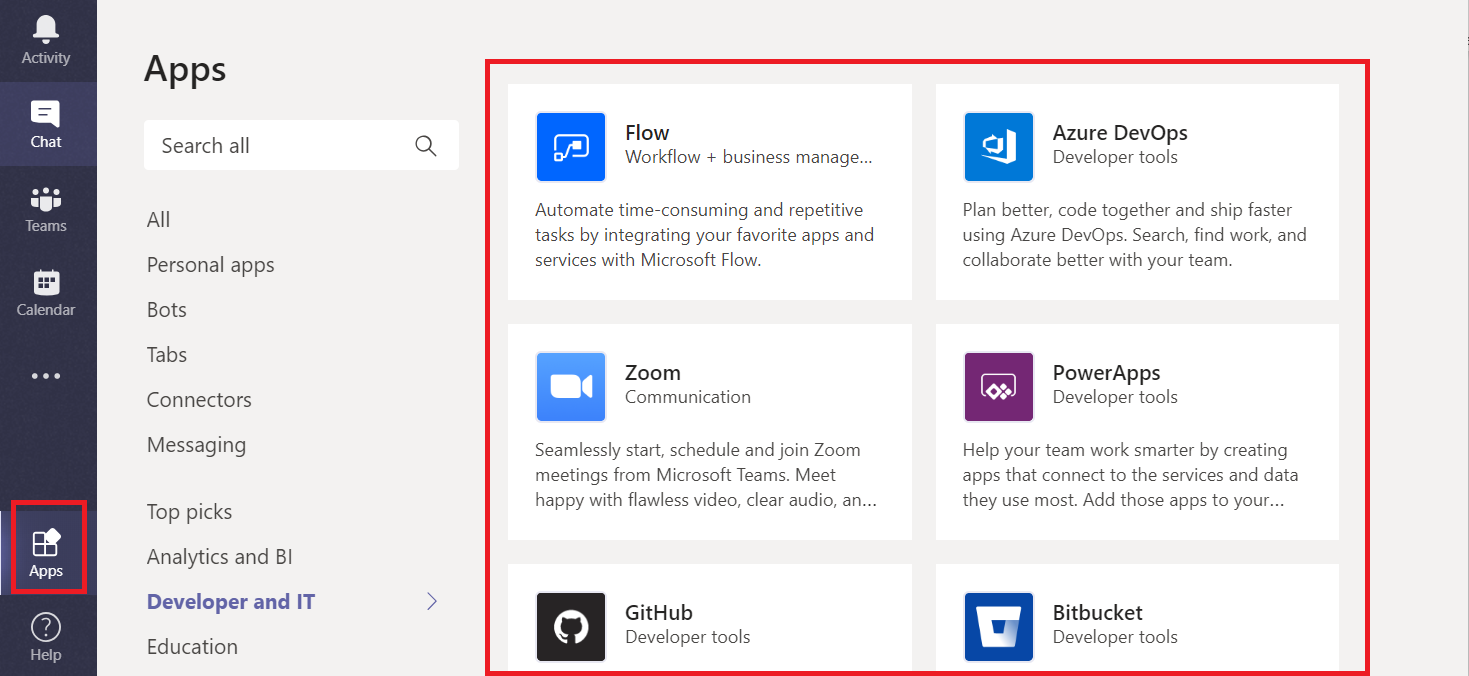
With Microsoft Teams you can connect your Bitbucket projects directly to Microsoft Teams so that you and your team can collaborate and work together on those Bitbucket projects directly from Microsoft Teams.
This gives you an easy to use focus point for all you work collaboration and communication.
There’s no need for multiple browser tabs or browser windows. You just do everything from Microsoft Teams and you still have access to the rich communication mentioned earlier as standard too.
And Microsoft makes this easy by having an Apps option directly inside the main Microsoft Teams menu and you just search for the app you want and install it.
If you are unsure as to what applications, your business already uses can be integrated with Microsoft Teams below are several popular apps that can be plugged in to Microsoft Teams to help your employees continue to be just as productive at home:
- Bitbucket
- Power Bi
- JIRA Cloud
- Trello
- GitHub
- Azure DevOps
- Salesforce
- Jenkins
- Zendesk
- Mailchimp
- Intercom
- OpsGenie
- io
- Zoom
How can your company get Microsoft Teams?
There is a free trial of Microsoft Teams that you can download from the Microsoft’s Teams website.
This is a great way for you to evaluate whether or not Microsoft Teams would be a good fit for your company and its employees and to quickly see how much more productive it will make your employees who may be working from home.
Once you have decided to go with Microsoft Teams then pricing starts at $12.50 per user per month as part of Office 365 Business Premium on an annual contract. This gives you the desktop and web versions of Microsoft’s popular Office applications alongside Microsoft Teams, as well as SharePoint, OneDrive and Exchange.
You can also get Microsoft Teams for $5 per user per month on an annual contract as part of the Office 365 Business Essentials plan. This gives you just Microsoft Teams, OneDrive, SharePoint and Exchange as desktop apps. For the main Office apps, you get the web versions only.

Start working from home with Microsoft Teams today
If more and more of your employees are working from home and you want to give them the best tools to help them remain productive then you seriously need to consider Microsoft Teams. Especially if you may be using something else like Slack or Skype for Business as your main communication tool right now.
This is especially true if your company is already powered by Microsoft Office.
In this case then adding Microsoft Teams to your Office subscription is just the cherry on top of the cake.
But if you are not currently part of the Microsoft ecosystem and are using a combination of rival office competitors or free apps to give your employees office productivity and collaboration tools then replacing all that with Microsoft Teams and Microsoft Office is something that should definitely be considered.
With Microsoft Teams you and your employees get the best collaboration and productivity app on the market right now. With it being from Microsoft you know that you can trust it and that it’ll work with your devices and be geared towards ensuring your employees remain productive during these uncertain times.
So, what are you waiting for?
Stay safe, stay productive, stay at home. Use Microsoft Teams.
Microsoft 365 Solutions
Aware offer a suite of Microsoft 365 Solutions for your business. Contact us now to learn more.
