In these times of COVID-19, with more and more companies turning to work from home solutions, it isn’t just employees that need to be kept safe and protected.
Because employees will be working from home, using a combination of work computers and possibly their own devices, and accessing work resources to be productive and collaborate with team members, means that they are open to a whole new series of online threats that would otherwise not be an issue when working at the office.
So how can you be sure that your employee’s devices are being kept safe and are protected when working from home?
After all, it can only take a visit to a website or opening a harmless looking email from a friend to unleash malware or viruses that could compromise any company data that may be on their device.
Just as employees are taking measures to be safe from COVID-19 there is no excuse that your employee’s devices are not taking corresponding precautions to stay safe online as well.
Pick the right antivirus solution for your employees
Choosing the correct antivirus for staff working from home is something that companies shouldn’t be thinking about because they should have done it already.
If they are thinking about it then it isn’t just about getting the cheapest antivirus that does ‘just the bare minimum’ anymore.
Working from home means that employee’s must make their devices more secure than ever before, so product features play an important role in what antivirus solution a company goes with.
Even then, after a company has agreed on the solution to adopt, they also need to configure it properly.
You may think that doing that is a given, but you’d be surprised.
Why does your work from home employees need antivirus?
Imagine that you have a staff member working from home using your newly rolled out company antivirus solution.
But your IT team failed to configure the firewall properly so that meant that the employee couldn’t access and join an important presentation via Microsoft Teams to the CEO because the firewall rules of the antivirus program were not set up properly to allow Microsoft Teams to connect to the internet whilst using the employee’s home network.
Or how about your HR, also working from home, innocently opens a phishing email.
Because the antivirus solution was also not set up properly to regularly scan the employee’s computer the only time that the company found out that they had been compromised by a virus was when the staff member turned on their computer the next day and found that all their data was now encrypted and being held to ransom.
That’s why making sure that all employee devices have an antivirus solution installed that has been properly configured.
And with so many different vendors out there, how do you know which one is best for your staff as they work from home?
In this article we are going to show how you can use your antivirus solution to ensure that your employee’s devices are protected whilst they are working from home.
Please note that the screenshots here are from Bitdefender Total Security 2020.
If you are using an older version or another antivirus provider, then your screenshots may differ slightly, but the best practices below can still be applied to the majority of available antivirus solutions.
Make sure your employees perform regular weekly deep system scans
As we outlined in our example of what not to do, you should make sure that your antivirus program regularly performs scans of your employee’s computer.
Most employees hate this and find it cumbersome and intrusive and most companies only scan the bare minimum.
Therefore, it’s recommended to set a scheduled weekly deep scan of a system.
This can be scheduled to run on a set day whilst your employees take lunch for example and then can be left running in the background when they get back.
Alternatively, it could be scheduled to run two hours before they are due to finished work for the day as another example.
Depending on how much data is on the system and the size of the hard drive(s) to scan, scanning an entire system may take several hours at least. This needs to be factored into whatever weekly schedule you choose.
This will also scan the entire contents of the device. So, if an employee is working from home on a personal device then it can also help to make sure that there is nothing already lurking on the device that can compromise any work-related activity later.
Doing this means that the system is scanned thoroughly every week at least.
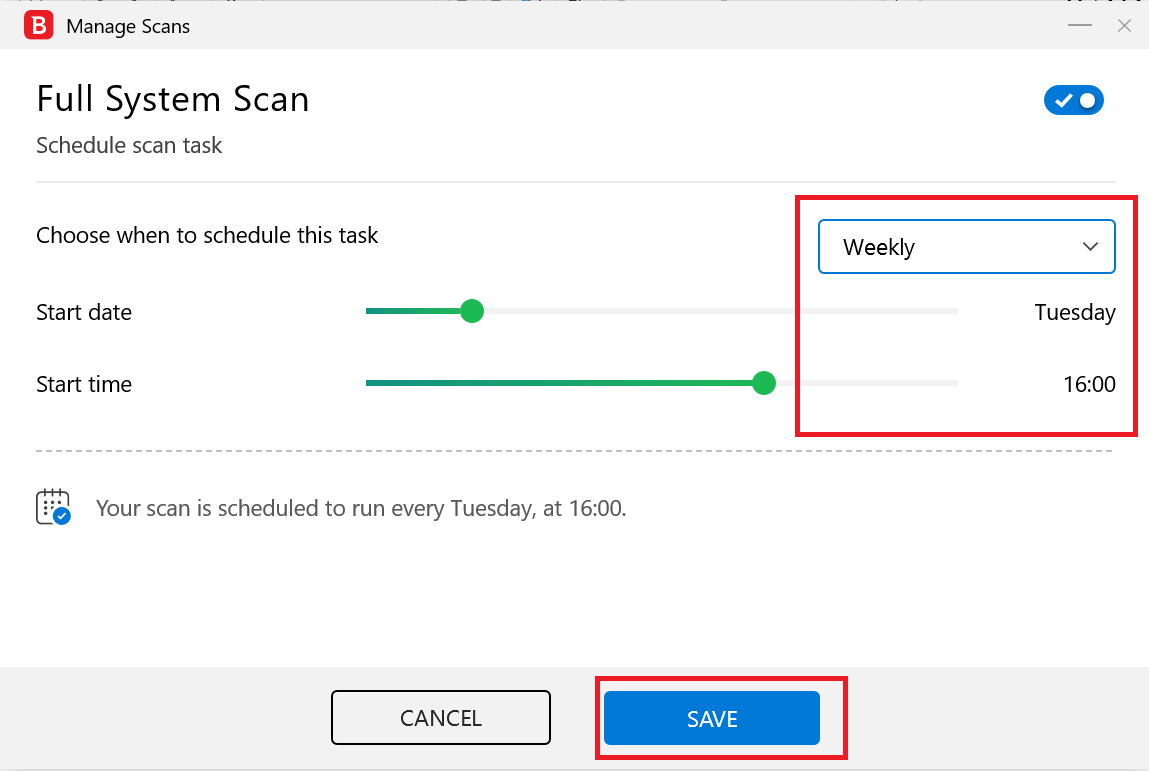
Get your employees to perform quick daily scans
As well as weekly scans, daily quick scans should also be performed by your employees to scan their computer.
These are very fast and only scan the main essential areas used by Windows and which are the main targets for any digital threats that can prevent Windows from working properly.
Setting a daily quick scan to take place whilst your employees are on lunch break ensures that the device is automatically kept clean and safe from harm each day that your employees are working from home.
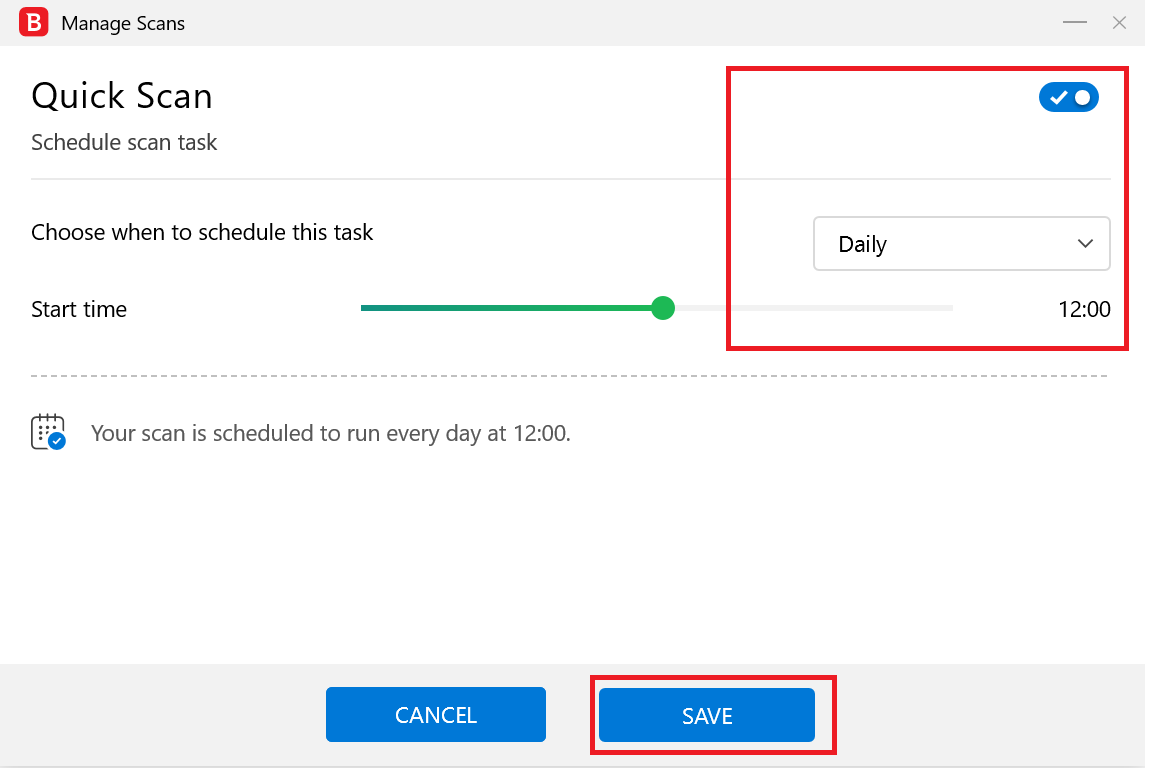
Set up your employee’s firewall properly
As part of the main features the antivirus solution will come with a firewall.
Typically, this is far more comprehensive to use and much better than the built-in firewall as part of Windows 10.
There are several things to consider when setting up a firewall and its rules.
Typically, this should be all be done by your IT department.
Grant or deny necessary applications for your employees only
Whilst working from home it’s tempting for staff to just install applications that are not necessarily work related.
As part of configuring the firewall your IT department can grant access or deny access to the internet for each application.
For example, you can allow Microsoft Teams access to the internet for meetings and to collaborate with other team members but deny any games or other non-work applications that same access.
Typically, most antivirus firewalls already come with built-in configuration rules and can automatically allow or deny most major applications automatically.
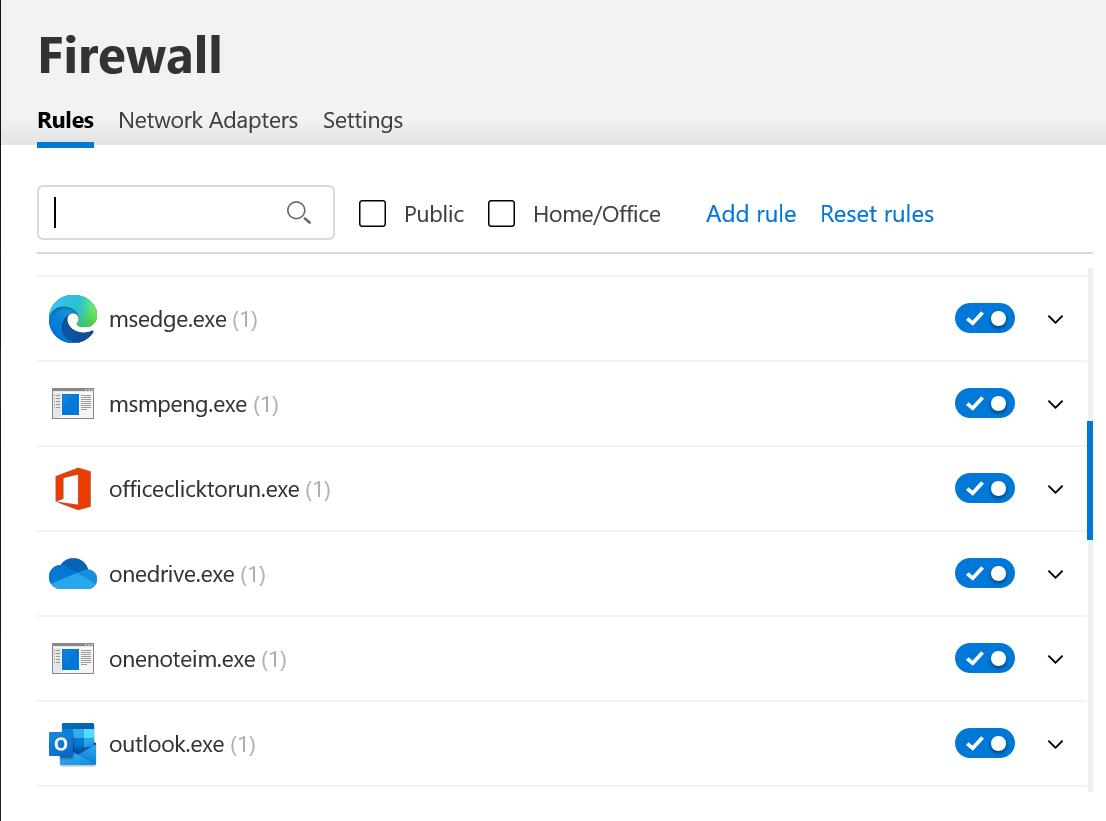
Set up custom firewall rules for your work applications
You can also add your own firewall rules if your company uses bespoke applications to connect to outside systems and limit the connection type (incoming/outgoing/both), network type, and the connection protocol.
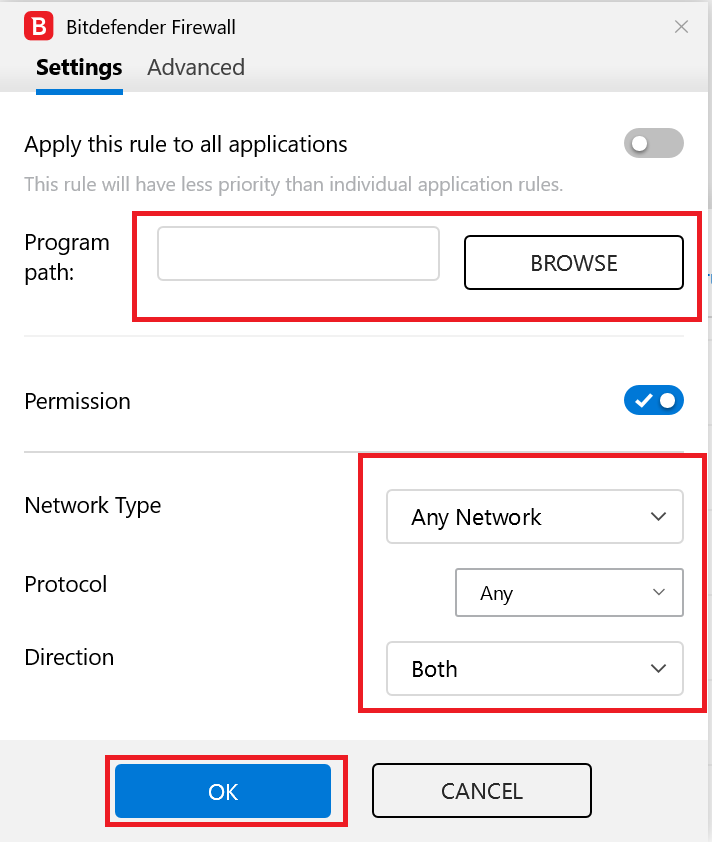
This allows you to ensure that only trusted applications that are needed to accomplish work tasks can communicate using your employee’s public internet connection at home (which isn’t as secure as a private connection in the office).
Regularly get your employees to clean out quarantine
If any of your employee’s work from home virus scans bring up anything suspect, it ends up in quarantine.
It’s recommended for them to review quarantine regularly and to delete anything that is reported, after discussing it with their IT department.
Get your employees to protect the files and folders that matter
When working from home the security and confidentiality of your employee’s data becomes more important.
Many antivirus solutions allow you to protect files or folders that matter to you to keep them safe from threats.
For example, any folders that a developer stores locally on his machine should be protected as they work from home, similarly the same applies to financial data that HR might store in their Documents folder and not in the cloud.
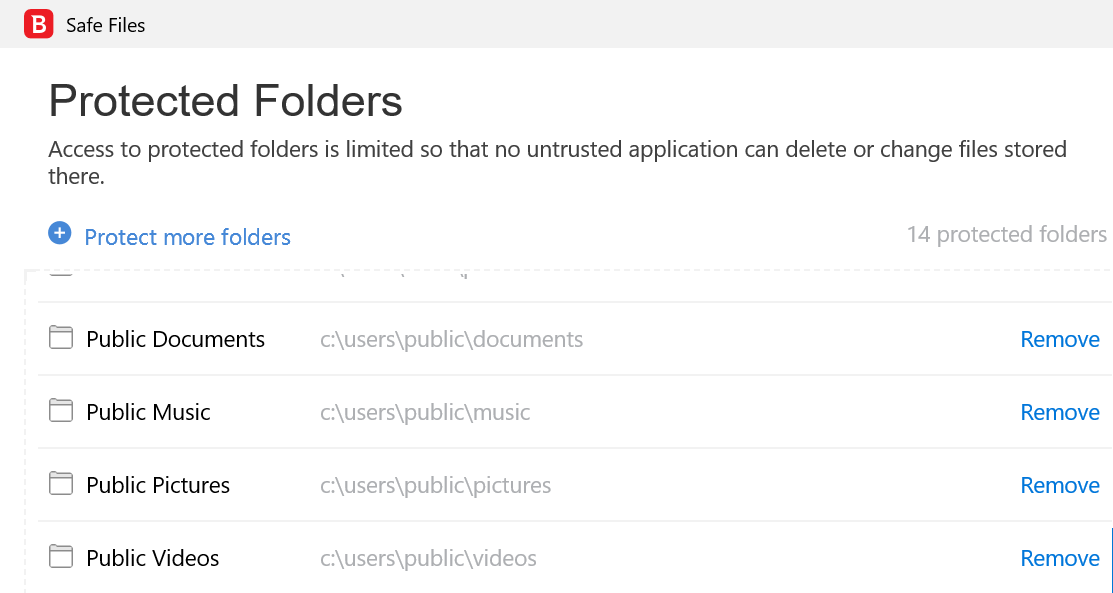
Once your employee has chosen what local files and folders to protect, they can also decide which users have access.
Typically, this should just be their own user account, especially if they are working from home on a personal device with multiple user accounts.
Get your employees to enable online and network protection
Depending on the antivirus solution your company is using, and the package, you may also get additional features for helping to protect your employees whilst they are browsing the internet when working from home.
In the screenshot below you can see that Bitdefender offers a multitude of features to help with this.
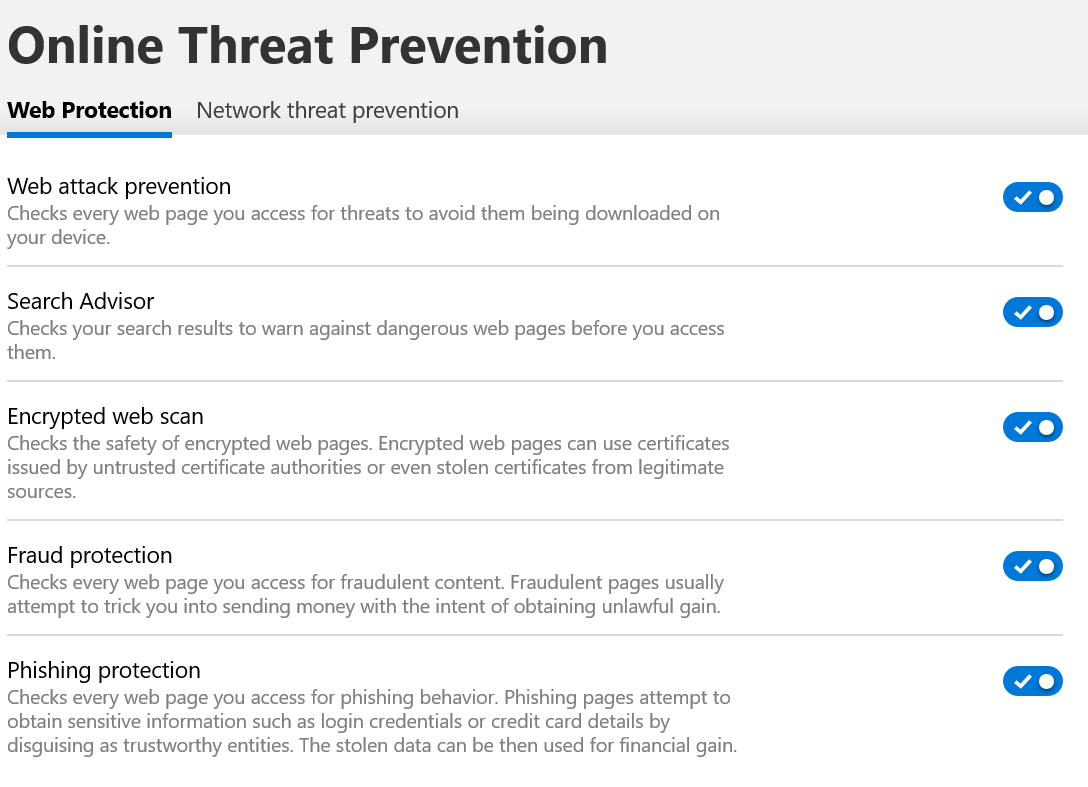
Similarly protecting the network that your employee uses at home to access the internet and company resources is also important.
That’s why antivirus solutions will also have several options to help with this.
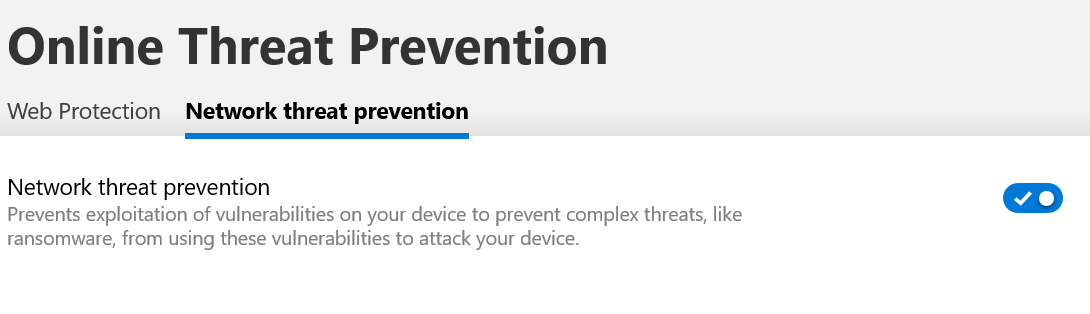
Make sure your employees scan everything
Most antivirus solutions will quite happily scan everything that takes place on your employee’s computer in the background as they work and alert them if something nasty crops up.
This feature is usually enabled by default and is great for scanning downloaded files for example, or the contents of zip files.
After all, the last thing you want is for an employee to download a zip file that wasn’t scanned and contained a virus.
Make sure your employee’s keep their antivirus up to date
New malware and viruses are being discovered all the time.
Therefore, you have to make sure that your employees always update their antivirus solution regularly.
Many companies just install antivirus software on their employee’s computers and then block the update feature from working because they want to save bandwidth at the office from downloading updates for all employee machines.
Now that employees are working from home it’s vital that their antivirus software is kept up to date.
After all, you don’t want an employee’s device to get a virus that could have been dealt with had they had the latest version of the antivirus program.
Keep all your employee’s devices safe
Whilst employees are working from home it makes sense to make sure that all their devices are protected and kept safe.
That’s why it makes sense to pick an antivirus vendor whose product can protect all device’s that your employee uses whilst working from home.
Many companies may not understand why this is important, after all, why should they care about an employee’s phone as well as their computer for example?
Consider that for many staff working from home their phone becomes their main computer or becomes more important as they work with clients and vendors who may also be working from home. They need to be able to have peace of mind and make sure that their phone is also protected from online threats.
Start making sure that your work from home employees are kept safe today
Now is the time that, with more and more employees working from home, you make sure that all your corporate data and resources are protected and that your employees are kept safe online as they work.
A great way to do this is simply to invest in a corporate antivirus solution for your employees.
That means something that isn’t free because nine times out of ten with free solutions, the features you really need, especially whilst employees work from home, are a paid extra.
So why not take the time to make sure your employee’s computer and devices are in tip-top health so that your employees are fighting fit to work from home during these uncertain COVID-19 times?
Your employees will thank you for it.
Error: Contact form not found.
