Microsoft Copilot
Aware integrates Microsoft Copilot into your business. Work with a Microsoft Gold partner today.
Microsoft Copilot: The AI assistant that works where you work.
Welcome to the next chapter of work. One where you spend less time switching tabs, chasing updates, or rewriting the same document twice. Microsoft Copilot is your AI-powered teammate built right into Microsoft 365—ready to help you write, summarise, plan, and decide. All from inside the tools you already use.
It’s not another app. It’s a smarter way to work.
What is Microsoft Copilot?
At its core, Copilot is an AI assistant embedded across Microsoft 365 apps like Word, Excel, PowerPoint, Outlook, Teams, and beyond. But it’s not just answering questions—it’s actively helping you do the work.
Drafting content, generating insights, clearing the noise, and making decisions faster.
It works by combining the power of large language models with your Microsoft Graph data—files, emails, calendars, chats—and real-time context. That means it understands your world, not just your words.
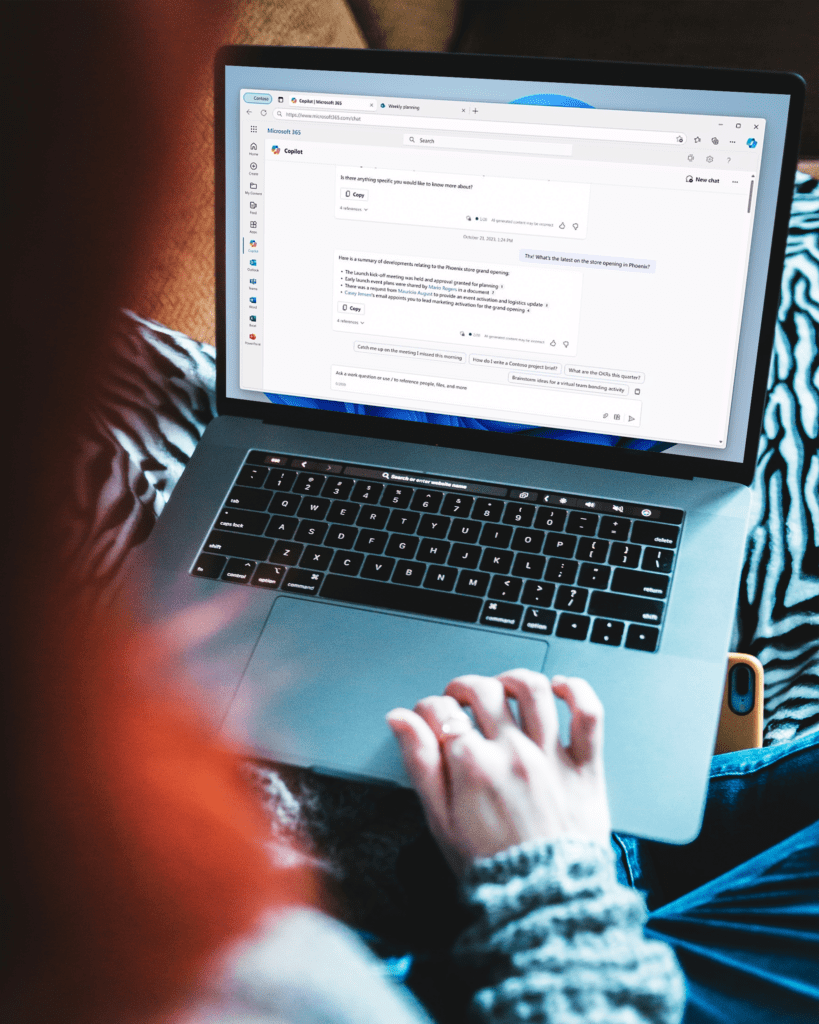
What can Copilot do? It's real world features
Write better, faster:
Need to draft a proposal, update a report, or reword an email? Copilot can write the first draft—or refine what you already have.
In Word: Generate content, fix tone, summarise long text, or restructure your writing in seconds.
In Outlook: Turn bullet points into full messages. Catch the right tone. Prioritise replies.
It’s not just a writing tool. It’s a writing partner


Make sense of data
Spreadsheets. Dashboards. Endless rows of numbers. Copilot makes all of it more accessible.
In Excel: Ask natural-language questions about your data—“What are the top-selling products by region?”—and get instant answers, charts, or trend highlights.
No formulas. No guesswork. Just insights.
Work across apps
Copilot flows with you, wherever you are. Whether you’re presenting in PowerPoint, searching for a doc in SharePoint, or reviewing tasks in Planner—it’s there.
In PowerPoint: Generate slides from a Word doc or meeting transcript. Refine visual layout. Tailor the tone for your audience.
In OneNote: Summarise notes, create to-do lists, or turn ideas into action plans.
This is context-aware AI, not copy-paste automation.
| Feature | Microsoft 365 Copilot | ChatGPT Plus |
|---|---|---|
| Integrated with productivity tools | Yes – Word, Excel, Outlook, Teams, PowerPoint | No – standalone web or app experience |
| Understands organisational context | Yes – uses Microsoft Graph to access work content | No – requires manual input of content |
| Business task support | Yes – designed for enterprise workflows | Yes – general-purpose capabilities |
| Enterprise security & compliance | Yes – inherits Microsoft 365 data governance | No – lacks enterprise compliance features |
| Meeting summarisation | Yes – integrated with Microsoft Teams | No – not connected to meetings or calendar |
| External file support | Limited – works within Microsoft ecosystem | Yes – supports uploads like PDFs, images, Excel files |
| Multimodal input (images, files, code) | Not currently supported | Yes – supports files and images with GPT-4-turbo |
| Creative and ideation capabilities | Focused on structured business content | Strong for creative writing, exploration, and coding |
| Customisation to user or org | Yes – tailored using Microsoft identity and permissions | No – does not personalise by role or organisation |
Built in security, privacy and compliance
Copilot is built on Microsoft’s trusted cloud foundation. That means enterprise-grade security, compliance controls, and data residency policies are baked in—not bolted on.
Your data stays your data. Copilot doesn’t learn across users or store prompts.
Access is permission-based. If someone can’t see a file in Teams, they won’t get a Copilot summary of it.
Audit trails are transparent. You can see what’s being generated and why.
Put simply: it’s AI you can actually use in a regulated environment.
Licensing and availability
Copilot is available as an add-on to Microsoft 365 E3/E5 and Business Standard/Premium plans. It’s being rolled out in phases, with enterprise features and app integrations expanding throughout 2024 and 2025.
A few specifics:
Requires an additional license (as of now, called Microsoft 365 Copilot)
Admin controls allow granular rollout per department or user group
Some Copilot capabilities (like in Viva or Dynamics 365) are licensed separately
If you’re not sure what your current plan includes, it’s worth checking with your Microsoft account team or solutions partner.
Let's Talk Solutions
Don’t face obstacles alone – tell us about your needs. We’ll listen, suggest options, and together build technology to accomplish your goals.
Guaranteed Follow-Up — Within One Business Day
- Email us or fill out the form
- Connect with our English-speaking team
No chasing. No hassle. It’s easy.
Schedule a Free Consultation
Your Vision, Our Expertise. Partner with Aware.
- Collaborate with a partner that listens and understands.
- Harness two decades of digital innovation expertise.
- Unified solutions under one roof.
- The smart choice for seamless, accountable results.
