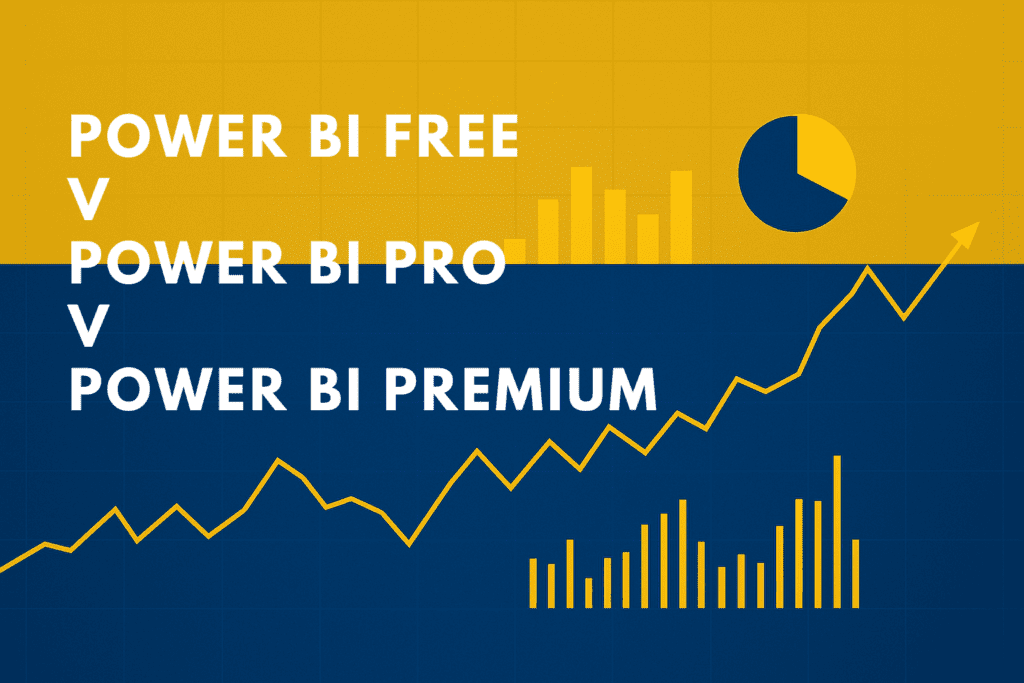
When it comes to self-service business analytics, Power BI is among the most popular options for businesses and individuals. Power BI has proven that it can enable users of all skill levels to get the most from their data.
Today, we will be evaluating three types of Power BI suites (Free, Pro, and Premium), which have different value propositions and are tailored to meet the needs of businesses’ different scales and demands.
Power BI Free Explained
If you are a small business or a one-person operation, you are probably deliberating between PowerBI and other business intelligence solutions, the free version of Power BI Free allows you to get started with generating reports through the Power BI Desktop application.
It gives you access to many of the same datasets available in the paid tiers, and yes—you can build detailed, professional-grade reports. No watermark, no major functionality cut. For individuals or small teams who don’t need to share dashboards or collaborate in real time, it’s a genuinely useful option.
But—and it’s a notable but—you won’t be able to share your reports or collaborate across workspaces. That part requires a paid license. So if distribution and team-wide insight are part of your plan, you’ll likely need to upgrade sooner than later.
Still, for exploring, experimenting, and building out your first set of reports? The free version offers real value. It’s a smart way to get started without committing to the full stack right away.
Best for:
Companies without a business intelligence or data science budget.
Businesses with less data to analyze, possibly only a handful of data sets.
Small businesses and solo entrepreneurs.
| Feature | Power BI Free | Power BI Pro | Power BI Premium Per User |
|---|---|---|---|
| Create reports with Power BI Desktop | ✔️ | ✔️ | ✔️ |
| Publish reports to share and collaborate | ✔️ | ✔️ | |
| Advanced AI | ✔️ | ||
| Advanced dataflows | ✔️ | ||
| Advanced datamarts | ✔️ | ||
| XMLA endpoint read/write | ✔️ | ||
| Consume Power BI content without a paid per-user license | ✔️ | ||
| Access to Fabric workloads | ✔️ | ||
| Copilot in Fabric | ✔️ | ||
| Model memory size limit | 1GB | 100 | |
| Refresh rate for Power BI datasets | 8/day | 48/day | |
| Maximum storage (native storage) | 10 GB/license | 100 TB |