How do I set up keywords in Google AdWords?
Keywords are the most critical part of your search campaign. They tell Google’s algorithm which customer searches should trigger your ad. There are 5 different types of keyword matching strategy that you can choose from – each giving Google differing degrees of license to trigger your advert.
The 5 different matching strategies are Exact match, Phrase match, Broad match, Modified Broad match and Negative. You can do this all manually and add keywords OR you can use Dynamic Search ads – and have Google make up your adverts and keywords.
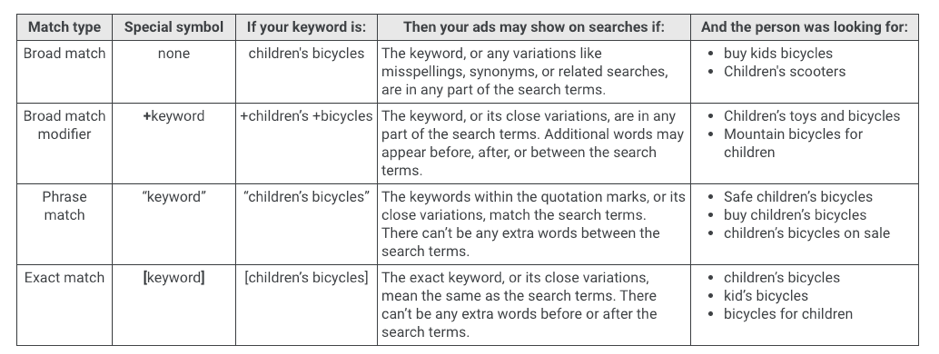
What is a Broad Match Keyword?
Broad Match is the default match type inside Google Ads – this will present your advert to the widest possible audience and ensures you don’t miss out on any searches. Broad Match will show your advert if a keyword is searched for, along with any synonyms, misspellings, variations or related searches.
Benefits: You will be bidding on every search related to your keyword choice giving you the biggest opportunity to have your ad seen and clicked.
If you picked the keyword “Car” your advert could show up for every single search containing the word “Car” – you wouldn’t have to classify model, year, color etc in your keywords. You will also populate “vehicle”, “motor” and other synonyms.
Negatives: You will sometimes show up for irrelevant or low buyer intent searches which can waste budget. For instance, you might show up for “Car Decal”, “Car Rental”, “Battery Car for Children” and other non-relevant terms.
What is a Broad Match Modifier?
If broad match seems like it may be a bit too inclusive and wasteful– you can use a Broad Match Modifier. They are entered using a +symbol. You are telling Google searched must include +keyword1 and +keyword2 (or close variants) in order to trigger the ad.
Benefits: Essentially this hones down on your keywords like [exact match] while still enabling you to get specific. This is typically seen as the optimal strategy when paired with negative keywords as it enables you to focus on your keyword but still get relevant traffic and discount the irrelevant terms in a manageable way.
Negatives: Can’t think of any.
Examples: +Men’s +Shoes means your ad could be prompted with searches like “Brown shoes for Men”, “Men and Women’s Footwear”, “Where to buy work shoes for men” but you won’t populate for “Boys Shoes”
What is Exact Match?
Exact Match keywords are entered within [these brackets]. This means your ads will only populate for this search exactly or close variations like synonyms and misspellings.
Benefits: You can really tighten around specific keywords and target only that word and nothing else.
Example: [Men’s Shoes] would prompt searches like “Men’s Sneakers” and “Men’s Footwear” but not “Cheap Men’s shoes for sale”
What is Phrase Match?
Phrase matches are keywords surrounded by quotation marks. This means that your Ad could be prompted if a customer searches for your keywords in athe exact order your provided.
Benefits: Allows you to be very specific. Can be used with high buyer intent keywords like “buy”, “sale”, “order”, “discount”.
Cons: If you pick any more than two or three words in your phrase it is unlikely to get alot of searches and hits.
Example: “Men’s Shoes” would trigger searches like “Where can i buy men’s shoes?” and “best mens shoes store” but not “shoes stores that have a great selection for men”.
What are negative keywords?
If your adverts are triggering for “Browns Men’s Shoes”, but you don’t have brown shoes in stock you can negative the keyword “brown” so it no longer triggers ads.
Google Ads Manager
Aware offer a suite of Google Ads Management solutions. We can offer consultancy, management as a service and handle all your creative assets.
Digital Marketing Manager at Aware Group: Working his way through the world of technology and Thailand as best as he can. Happy to contribute to other tech publications.