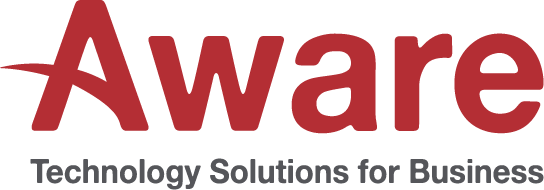30 Mar The Best WFH Business Software Solutions for Remote Employees

2020 is the year both individuals and entire business operations will implement “work-from-home” (WFH) strategies for their workers. What was once an employee benefit, enabling greater autonomy, collaboration, flexibility as well as employee empowerment has become a bare-bones business necessity in the wake of Covid-19.
It’s important to recognize in times like these that remote work was always going to be a when and not an if. Unordinary situations require unordinary solutions, solutions that are frequently transformative and ultimately positive once the dust has settled.
In today’s climate, your business needs to move quickly and assertively – in all probability Covid-19 will likely keep employees out of your workplace for both an unknown and sustained period of time. All businesses are different, this much is true, but they face many of the same challenges. Aware Group are on hand to address these problems and provide solutions through remote work software that can transition your organization with minimal disruption and maximum employee capability.
We will outline 5 hurdles that most businesses will need to vault to successfully migrate to a remote work-based system:
- Employee Productivity
- Communication
- Secure Employee Devices
- Project Management
- Remote Access
Employee Productivity Software for Work From Home Employees
Typically the first question we get asked from business owners and managers is “How do I keep my employees productive and working on all their essential job responsibilities?” the second question is “How quickly can I transition?”
When looking at the workplace business essentials, we are typically thinking about spreadsheets for reporting, documents for writing, and PowerPoint slides for presenting; as well as basic file transfer, storage and chat functionality. These tools alone often cover a large portion of an employee’s tangible work and giving them access to these integral components can get your business up and running quickly in a work from home environment.
In the past, you typically had one Microsoft Office or G Suite solution that was attached to one computer and one computer only. This was rigid and cumbersome. You couldn’t take your documents anywhere without either downloading them or emailing them to a personal address, you couldn’t collaborate with a team on these projects – it was a solitary endeavor. Rigid solutions like these are not suitable for WFH or remote work – where your entire work environment needs to be flexible and portable.
By utilizing Office 365 or G Suite you can access and work on all your critical office documents, conduct file sharing and collaborate with team members anywhere in the world on any device – these solutions are fully portable. Not only that, but you and your team can collaborate on the same document at the same time in real-time. It’s not quite as good as being in the room together, but it’s a very close second.
Cloud solutions like Office 365 and G Suite are not only portable but also exceptionally secure. No need to worry about crashes, unsaved documents, hacks, cracks, viruses or issues in versioning. Everything is backed up into The Cloud in SharePoint or Google Drive.
Migrating to the cloud is a cinch, depending on your business’s scale and the number of users you require, we can have you and your business fully transitioned to the cloud in a matter of hours.
Communication Software for Work From Home Employees:
Okay, your business and its employees are all set up with all their business-essential applications – how do they communicate effectively, organize their workflow and collaborate on to-do lists?
Great question! Our favorite communication tool is Microsoft Teams which comes with all Microsoft Office 365 Enterprise plans, O365 Business Premium and O365 Businesses Essentials. Microsoft Teams has all the chat functionality of tools like Slack, or WhatsApp, and the video conferencing capabilities of Skype (although it’s best for internal as opposed to external conferencing). If you are looking to make sales calls with clients, we would recommend Zoom.
With Microsoft Teams you can create centralized reports in excel, to-do-list taskings and file-sharing capabilities that can be used by all members of your team. You can choose who to invite and whom to exclude, great for keeping multiple simultaneous projects organized. All files can be uploaded to SharePoint for easy backup and download.
We usually partner Microsoft Teams (which can be used for pretty much anything related to internal business communication) with a straight “chat” application like Slack. Slack is organized into Channels, and although you can share files in it, it does not have the business capabilities of Microsoft Teams. It does keep all your business-related conversations organized allowing you to quickly respond and deal with problems.
Secure Devices for Work From Home Employees:
Flexibility and portability are of course huge advantages of all these tools, but with these powerful things, comes increased risk. With the correct protocol, you can with a degree of confidence ensure your business and employees are safe while in the office – these techniques do not guarantee security when employees are outside the office and working from home. When employees are taking their laptops or mobile devices out of the office, they could be connecting to networks from unsecured locations that host malware, spyware and other nasty viruses. These, in turn, can create security risks for your business, both by bringing infected devices back into your office network or connecting to your office applications using a VPN or VPS.
For this, we would recommend a solution like SolarWinds that provides web protection through browser filtering and whitelisting / blacklisting capabilities. To stay safe you need the most robust security technology possible to defend against malware, phishing sites, and drive-by-downloads; all of which your employees are susceptible to when they are outside the protection of your office’s security systems. You can also enforce restrictions on social media sites and other non-work-related content that hampers real employee productivity.
SolarWinds enables you to monitor your employee’s software application to ensure they are all secure and up-to-date, and remotely upgrade them if they are not. One of the biggest cybersecurity vulnerabilities for businesses is out of date and cracked or unregistered software solutions. You can monitor granularly by device or application or across your whole network, server and infrastructure.
Project Management for Work from Home Employees
Microsoft Teams is once again a leader for us in this segment although it is not “technically” a Project Management tool it can be used as such. Tools like Trello and Basecamp are really effective for organizing “To-Do Lists” and giving your employees tasks in a structured fashion. They are also so ubiquitous that they integrate well with all the common workplace applications like Google Drive, Slack, DropBox, etc.,
They also allow timeline project planning with the use of GANTT charts (like Microsoft Project) and the capability for employees to make timesheets through applications like timesheetr
Planning, assigning, time-lining and billing clients has never been easier.
Remote Access for Work from Home Employees
Although many employees can work purely with cloud-based solutions, some will need access to databases, and applications that are not held in the cloud but on a local server. In these instances, for the employees to still work to their full capabilities, they will need a VPN (Virtual Private Network) or a VPS (Virtual Private Server) in order to access.
Virtual Private Servers are sold as internet hosting and they store all the large applications you need – these can either be dedicated (used by you solely) or shared (like shared hosting for a website).
VPNs allow you to create a secure connection to another network over the internet. In work from home situations, this is a secure and direct link between the employee’s home and the office environment. VPNs can also be used to block and secure browsing activity and falsify things like IP addresses however the reason they were initially created was to join business networks together.
If you simply need access to a computer, versus a network or a server a tool like TeamViewer will give you a link between two computers directly – however it’s predicated on the host computer being powered on.
Let Work from Home Commence:
We hope this article gives a rough outline of the types of solutions you can choose to enable work from home. This is a very brief overview if you require a more bespoke solution, you can speak to your IT and Cloud Services teams who can assist you in migrating your entire infrastructure to a secure and accessible cloud environment.
- Microsoft Copilot vs ChatGPT: Navigating the Future of AI Assistants - April 3, 2024
- Harnessing Microsoft 365 Copilot for Educational Excellence - March 21, 2024
- How Can Microsoft Copilot Help Human Resources Staff? - March 20, 2024
- Microsoft Copilot for Human Resources - March 20, 2024
- The Business Benefits of Microsoft Copilot for Marketing Professionals - February 19, 2024
- The key business benefits of Microsoft Copilot - February 19, 2024
- How To Increase Your Employee’s Productivity with Copilot for Microsoft 365 Word - February 16, 2024
- Transform with AI – Journey with Aware - November 20, 2023
- What is Edge Computing? Advantages and Disadvantages: - May 20, 2022
- SAP Business One Vs Microsoft Dynamics 365 - November 12, 2021