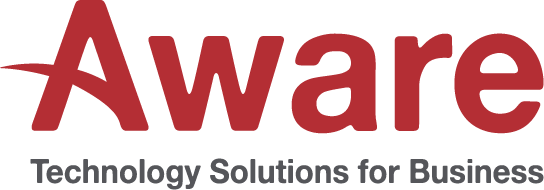19 Feb The key business benefits of Microsoft Copilot

The Business Benefits of Copilot for Microsoft 365
In this article, we will outline the core business benefits that Microsoft 365 Copilot represents for your business and how Aware and Microsoft 365 can improve your inefficiencies.
We would describe Copilot, as a personal assistant, an AI colleague who helps you organize your emails, summarize meetings, prepare notes, draft emails, prepare reports, create PowerPoint presentations, and much more.
Microsoft Copilot gives you the time to focus on the important business challenges, not the time-consuming ones.
You can read more about Microsoft Copilot and the “8 most common questions” answered here.
Introducing Copilot for Microsoft 365
GenAI and LLM models are on trend now, with various applications like ChatGTP and Gemini being used globally in huge numbers and growing rates – but Copilot is unique. Copilot is the only product on the market that integrates with your business productivity suite which means you can now work more effectively from inside your Microsoft 365 applications.
This innovative tool enhances efficiency, creativity, and decision-making in the workplace by offering eight key benefits:
- Boosted Productivity: Simply, Copilot will save you time. It enhances workplace efficiency by streamlining tasks such as email management, meeting coordination, and collaborative efforts. It offers summaries, suggestions, and next steps, significantly reducing the time spent on routine tasks that suck up your bandwidth.
- Seamless Integration: Copilot is fully integrated within the Microsoft 365 suite, providing a unified and efficient workflow without the need to switch between applications. This integration facilitates a cohesive user experience, with almost no barrier to entry or time into learning, you can get working on what’s needed instantly.
- Improves Quality of Work: Copilot improves the quality of work outputs, by offering effective ways to phrase communications, understand and analyze data, and create more impactful presentations and reports.
- Skill Enhancement: By providing contextual suggestions and guidance, Copilot acts as a coach, helping users learn new techniques and workflows. This continuous learning process leads to increased proficiency and expertise in various tasks.
- Unleashed Creativity: Copilot aids in the creative process by offering draft suggestions and quick feedback in applications like Word, PowerPoint, and Excel, making the creation and editing of documents, presentations, and analyses more efficient and enjoyable.
- Enhanced Decision Making: Copilot provides real-time suggestions and insights, enabling users to make informed decisions by analyzing trends, exploring data sets, or interpreting complex information, thus simplifying the decision-making process.
- Realtime Collaboration: The capability to collaborate effectively has become a tenant of the Microsoft 365 suite. And the same is found in Microsoft Copilot. It can suggest edits in real-time, recommend responses in Teams, and even help organize and summarize email threads in Outlook, making teamwork more productive.
- Personalized Experiences: Copilot learns from you, and your own needs providing personalized assistance. It learns from your interactions to offer more relevant suggestions and support, enhancing the overall work experience.
Some prompts you can use:
Word
- Prompt for Drafting a Report: “Create a draft report on the latest market trends in ethical technology, including an introduction, methodology, findings, and conclusion.”
- Prompt for Letter Writing: “Draft a professional cover letter for a marketing manager position, highlighting skills in digital marketing, leadership, and creativity.”
Excel
- Prompt for Data Analysis: “Analyze the attached sales data and summarize key trends, including monthly growth rates and top-performing products.”
- Prompt for Creating a Budget: “Generate a yearly budget forecast based on the provided expense categories and estimated monthly costs.”
PowerPoint
- Prompt for Presentation Creation: “Create a presentation outline, using the 2024 word document for our annual shareholder meeting, including slides on financial performance, strategic initiatives, and future outlook.”
- Prompt for Enhancing Visuals: “Suggest engaging visuals and charts for a presentation on for the shareholder meeting with a focus on our increased revenues.
Teams
- Prompt for Meeting Coordination: “Keep the minutes of this weeks marketing meeting and outline the key points and tasks to be completed”
- Prompt for Project Updates: “Generate a status update message for the ongoing marketing campaign, including completed tasks, next steps, and any roadblocks encountered.”
Rounding Up Copilot for Microsoft 365
Microsoft 365 Copilot transforms productivity by utilizing AI to reduce the time needed for everyday tasks, thereby improving the productivity of a significant portion of users.
It integrates LLMs and organization data with Microsoft Graph and Microsoft 365 apps, offering instant intelligent support that elevates user creativity, productivity, and skills in real-time.
Microsoft 365 Copilot is a powerful tool that promises to revolutionize productivity and efficiency in the workplace. Organizations considering its adoption should weigh its benefits against potential drawbacks to make an informed decision.
- Microsoft Copilot vs ChatGPT: Navigating the Future of AI Assistants - April 3, 2024
- Harnessing Microsoft 365 Copilot for Educational Excellence - March 21, 2024
- How Can Microsoft Copilot Help Human Resources Staff? - March 20, 2024
- Microsoft Copilot for Human Resources - March 20, 2024
- The Business Benefits of Microsoft Copilot for Marketing Professionals - February 19, 2024
- The key business benefits of Microsoft Copilot - February 19, 2024
- How To Increase Your Employee’s Productivity with Copilot for Microsoft 365 Word - February 16, 2024
- Transform with AI – Journey with Aware - November 20, 2023
- What is Edge Computing? Advantages and Disadvantages: - May 20, 2022
- SAP Business One Vs Microsoft Dynamics 365 - November 12, 2021